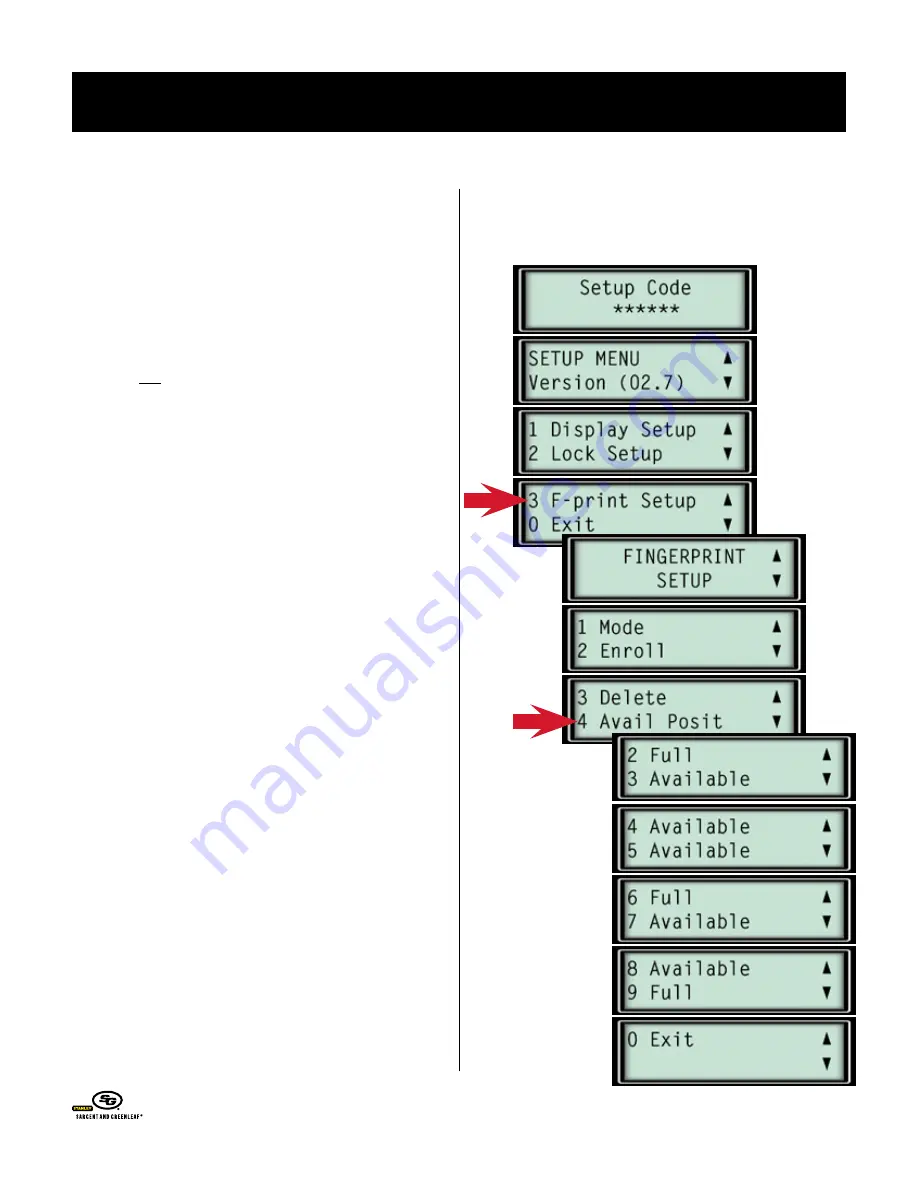
➥
f
IngerprInt
M
anageMent
—b
acKground
I
nforMatIon
The Biometric Keypad’s silicon-based active capacitive
fingerprint reader represents superior biometric technology that
combines high reliability with the ability to reject devices and
methods which are sometimes used to fool optical-type readers.
Be sure to enroll at least one fingerprint before you set the
fingerprint mode. You wouldn’t want to tell the lock to open by
fingerprint and code, then discover that you had not enrolled a
valid fingerprint.
You should consider enrolling more than just one of your
fingerprints. Damage to a finger, such as a cut, could cause the
keypad to reject your fingerprint.
You can enroll one fingerprint for each available code position
in a lock. For a model 6120 lock, it’s 1 master code and 8
user codes. For models 6123 and Z
02
, it’s 1 master code, 1
supervisor code, 5 user codes, and 1 time delay override code. If
a numerical code is not already programmed into the lock in the
PIN position you wish to assign to a fingerprint, the code will be
programmed as part of the fingerprint enrollment process. Each
numerical code can only be assigned one fingerprint.
If a code is deleted from the lock, the associated fingerprint will
no longer work. If a fingerprint is deleted from the keypad, the
code remains in the lock. Another fingerprint can be assigned
to it, or it can function by itself, depending on how the lock is
configured.
➥
f
IngerprInt
M
anageMent
—c
hecKIng
a
vaILabLe
p
osItIons
You must use the lock’s master code as the setup code to access
the fingerprint options. Before enrolling a fingerprint, it’s a good
idea to see which PIN positions don’t already have fingerprints
enrolled. From the fingerprint setup menu, select option 4, and
use the up and down arrows to scroll through the PIN positions
to see which are already associated with a fingerprint and which
ones are available for you to assign a new fingerprint. Keep
in mind that for a 6123 or Z
02
lock, position 8 may show that
it’s available, but it is, in fact, used for the time delay opening
window value. You may not use it for code or fingerprint storage.
Also, PIN position 9 is reserved for the time delay override code
in models 6123 and Z
02
. The model 6120 can use all displayed
positions for user code storage.
o
Perating
i
nstructions
Biometric Keypad
© Copyright 2005, Sargent & Greenleaf
Page 16





































