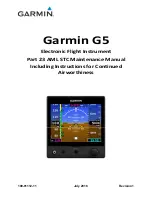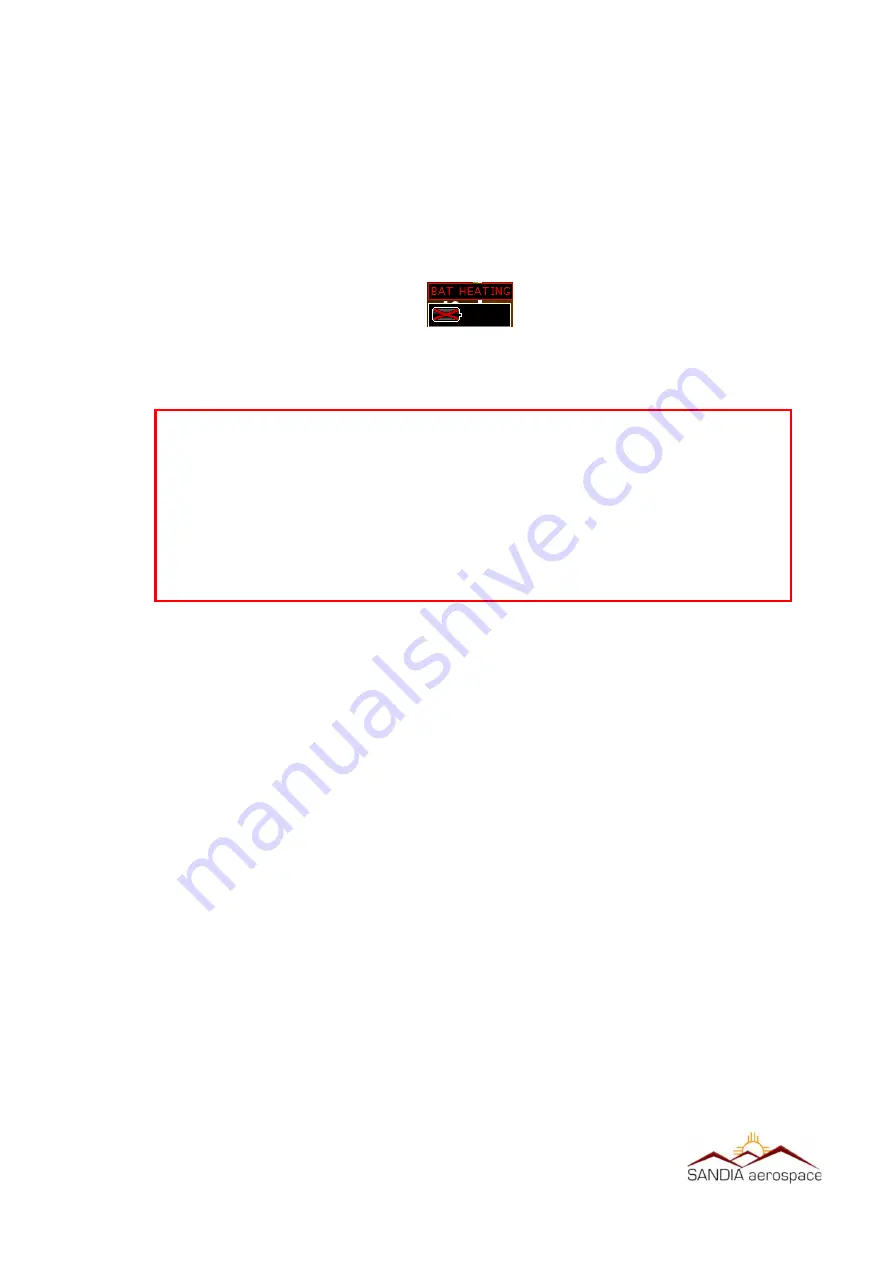
17
3700 Osuna Road NE
Suite 711
Albuquerque, NM 87109
www.sandia.aero
3.7
Cold Temperature Startup
At operating temperatures below 10° C, the battery pack requires a pre-heating cycle prior to
being brought on-line. The heating time period will depend on the ambient temperature and will
range from a few moments to up to a maximum of 15 minutes (cold-soaked at -20°C).
During the battery heating cycle, the BAT HEATING message is shown in red and the battery
icon is Red-X’ed, indicating battery operation is currently not supported:
Figure 21 - Battery Heating Message
While the battery is heating, operation from battery power is inhibited.
Loss of power will result in the unit shutting down.
Prior to departure or entry into IFR conditions, verify that the battery is NOT in a
heating cycle.
3.8
Sensor Failure
If any internal sensor fails, the corresponding parameter on the display will remain in the Red-
X’ed state. If this occurs, the unit must be returned to the factory for service.
3.9
Emergency Shutdown Procedure
In the event that the unit requires shutdown in-flight due to improper operation or other failure
mode, perform the following sequence:
1.
Remove power from the unit by opening the corresponding circuit breaker.
2.
Push and hold the rotary knob for several seconds - this will initiate a manual power-
down sequence.
3.
Do not cancel the power-down timer – when the timer expires, the unit will internally
disable the battery and the unit will shut down.
Re-applying external power to the unit will turn the unit back on.