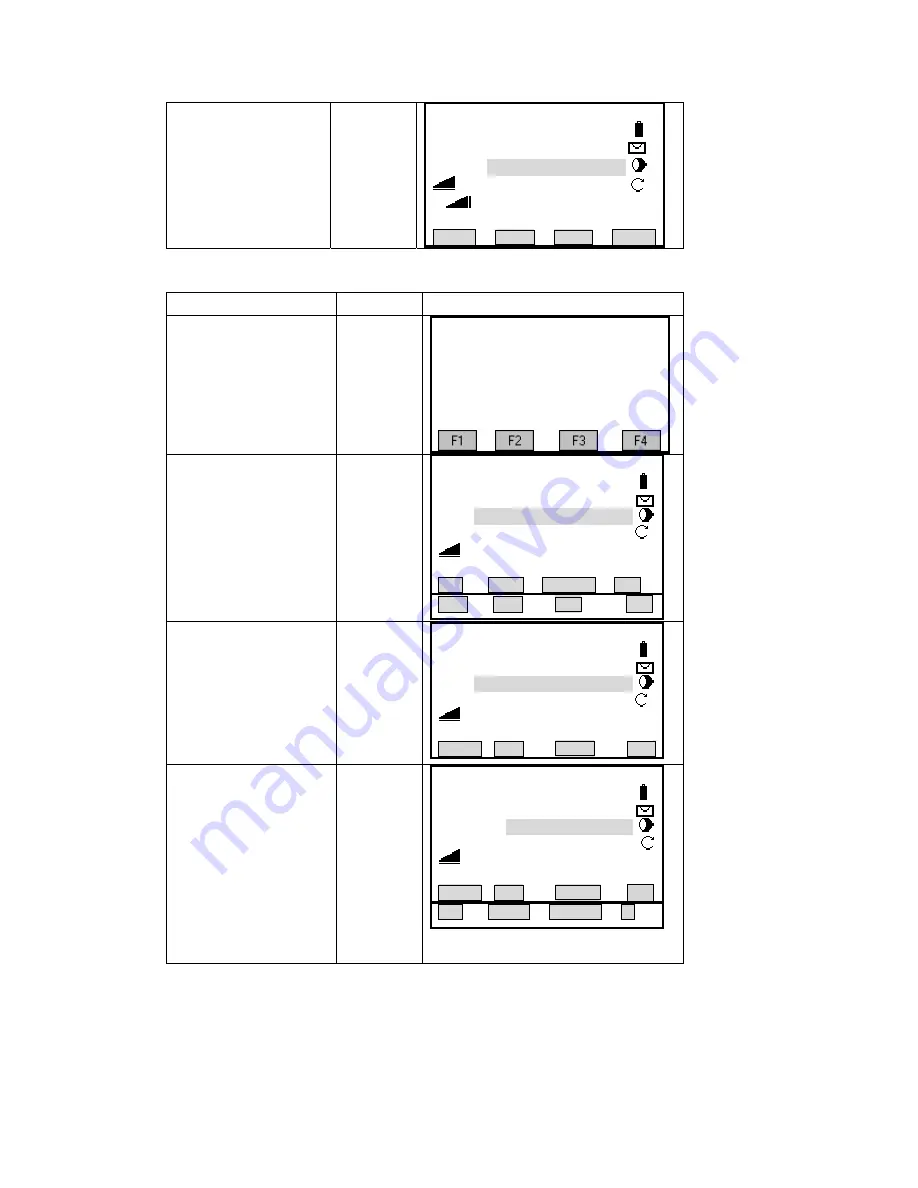
Sight Meas
Pt!
【
Remote Point
】
⑥
Aim at the target point
(remote point). The result
will be viewed.
REM
Base Point
:
10
Rem. Pt
:
11
:
1.758 m
△
:
3.051 m
Ⅰ
:
2.421 m
H
BasePt SAVE
P
O
N:
OPERATION
DISPLAY
RISM HEIGHT IS UNKN
OPERATIONAL STEPS
W
①
First finish settings of job,
station and orientaion, and
press [F4] to start Remote
Height measurement.
[F4]
[ * ] F3 Set Orientation (3)
F4 Start (4)
【
Remote Height
】
[ * ] F1 Setting Job (1)
[ * ] F2 Setting Station (2)
②
Press [F4]([
↓
]) under the
screen of Remote Height
measurement menu to turn to
next key page.
[F4]
【
Base Point
】
Sight Meas Base Pt
!
Pt
:
10
1.500 m
R.HT
:
:
---.--- m
Ⅰ
All DIST RECORD
↓
R.HT EDM
∣
←
③
Press [F1] ([R.Ht])to enter
into remote-height
measurement mode of
unknown prism height .
[F1]
【
Base Point
】
Sight Meas Base Pt
!
Pt
:
10
:
---.--- m
Ⅰ
BACK EDM
←
∣
④
Press [F4]([|
←
]) to return
to previous page key. Input
PtID of base point, and
collimate prism center, by
pressing [F1] ([All]) or [F2]
([DIST]) + [F3]
([RECORD]) to start
measurement.
[F4]
Input base
PtID
+
[F1]
【
Base Point
】
Sight Meas Base Pt
!
Base Point
:
10
:
---.--- m
Ⅰ
BACK EDM
∣
←
All DIST RECORD
↓
113
Summary of Contents for STS-750
Page 6: ...6...
















































