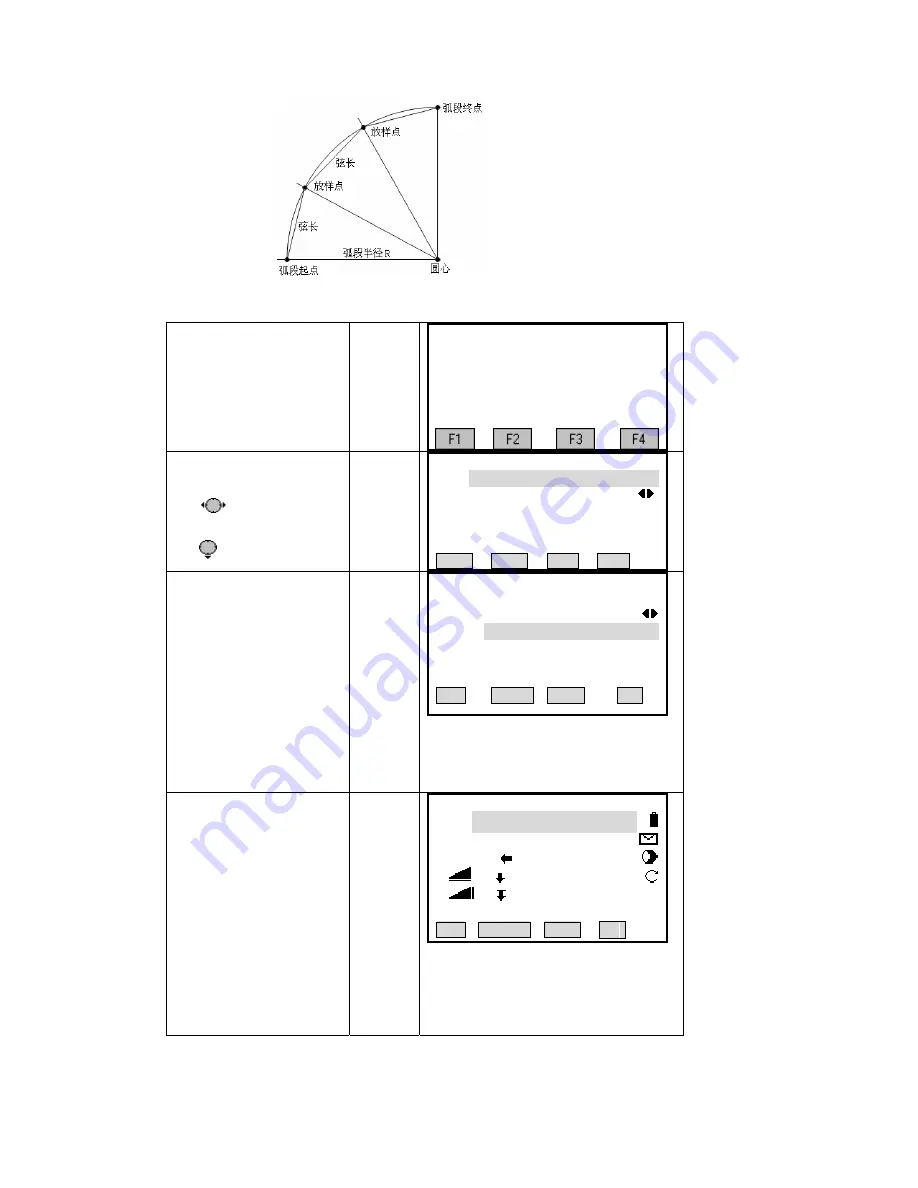
OPERATIONAL STEPS
:
ake
f.Arc
Stake Out Menu.
F1 Stake Out Point
F3 Stake Out Chord
e
⑨
Press [F3] to enter into St
【
Ref.Arc Stake Out Menu
】
F2 Stake Out Arc
Out Chord function in Re
F4 Stake Out Angl
⑩
As the graph shows: Input
PtID of stake-out point,
press
to selet distribution
mode of misclosure, and
press
【
Stake Out Chord
】
PtID
:
20
End Arc
Miscls
:
ChordL
:
0.000 m
Offset 0.000 m
Line
:
0.000 m
:
to move to next item.
0SET PT+ PT- OK
(11)
the line according to the selected
distribution mode of End Arc.
Then input the offset. As all
items are inputted, press [F4]
([OK]).
Press[PT+] or [PT-] to display
each
Miscls
:
End Arc
Input arc length to be staked
out, the program will compute
【
Stake Out Chord
】
PtID
:
20
ChordL
:
0.000 m
0.000 m
Offset
:
0.000 m
Line
:
computed line to be staked
out.
0SET PT+ PT- OK
(12) Input PtID of measurement
and
o
sta
the
Program “5.6.2 Polar Stake
Out”.
※
1)
【
Stake Out Chord
】
PtID
:
21
R.HT
:
2.621 m
△
Hz
:
-20°00
′
00
″
△
:
-2.082 m
△
:
point and prism height,
collimate the prism center, and
press [F1] ([DIST]) to start
measurement, the program will
compute the stake-out offset
-0.019 m
Ⅰ
values between prism point
stake-out point. The method t
ke out is referred to
DIST RECORD NextPt
↓
134
Summary of Contents for STS-750
Page 6: ...6...
















































