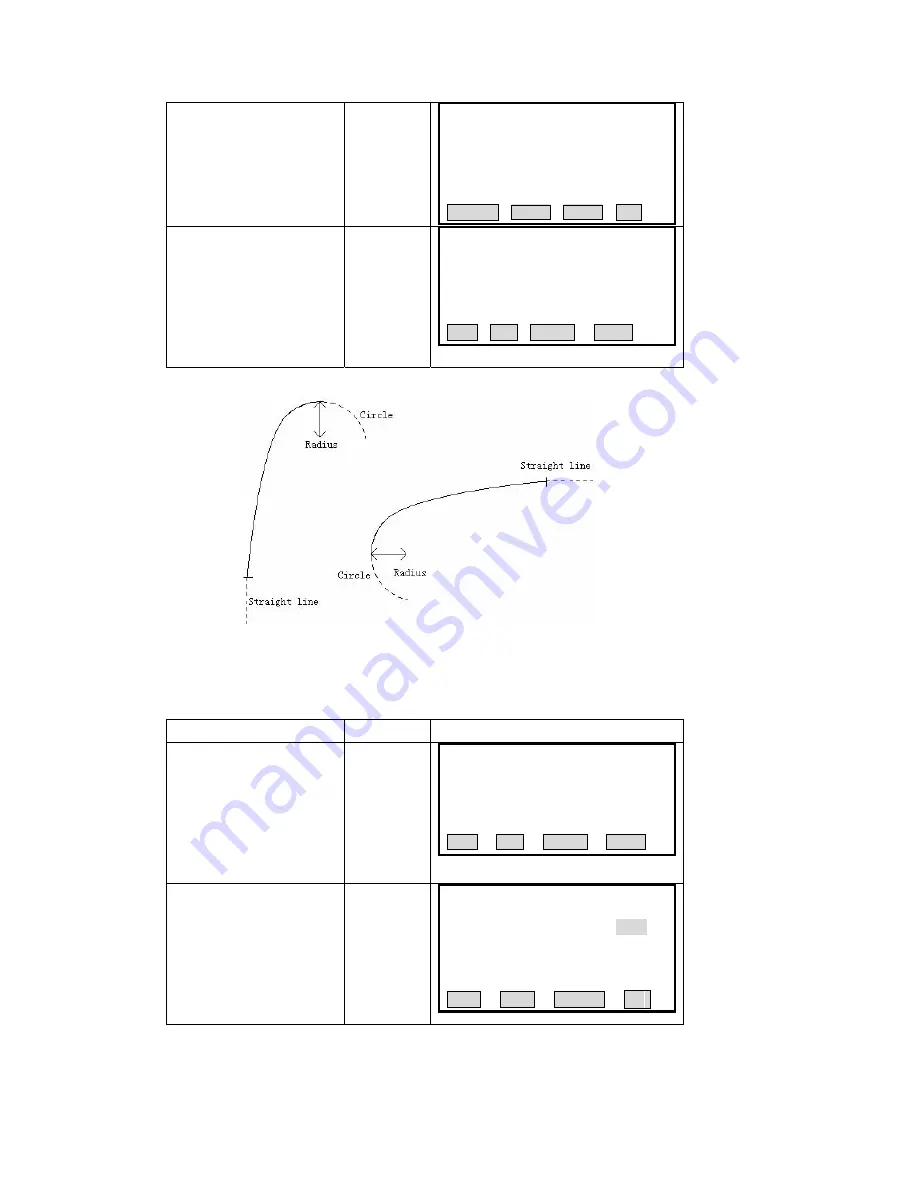
③
Press [F2] ([NEXT]), the
program displays “Save Edit
Ali
【
Define HZ AL
】
gnment?” If yes, press
[F4]([OK]). To re-edit it, press
[F1]([CANCEL]).
[F2]
Save Edit Alignment?
CANCEL OK
④
is
ent and return to
lignment main menu, and
【
HZ Alignmen
Press [F4] to store th
alignm
a
displays chainage of end point
of the curve and azimuth of this
point.
t Type
】
Chain.
:
151.000 m
AZ
:
68°20
′
14
″
LINE ARC SPIRAL POINT
Spiral
Press [SPRIAL] in “HZ
onsists of the
m
e of rad
he curve.
W
e curve turns right, the ra
value is positive. When the curve turns to left, the radius
value is minus. The arc length can
egative.
OPERATIONAL STEPS
OPERATION
Alignment Type
. The rul
” menu to define sprial. A sprial c
inimum radius and arc length
hen th
ius value: along the forward direction of t
dius
not be n
DISPLAY
①
Press SPRIAL key in the HZ
Alignment Type menu to define
spiral.
[F3]
hain.
:
100.000 m
0°00
′
00
″
【
HZ Alignment Type
】
C
AZ
:
LINE ARC SPIRAL POINT
②
Enter the radius and arc
length of the spiral. Press
[ENT] to record the data.
Input the
radius and
arc length of
sprial
+
[ENT]
Type
:
SPIRAL
【
Define HZ AL
】
2/1
R
A
adius
:
---.--- m
rcLen
:
---.--- m
PREV NEXT SEARCH
↓
140
Summary of Contents for STS-750
Page 6: ...6...
















































