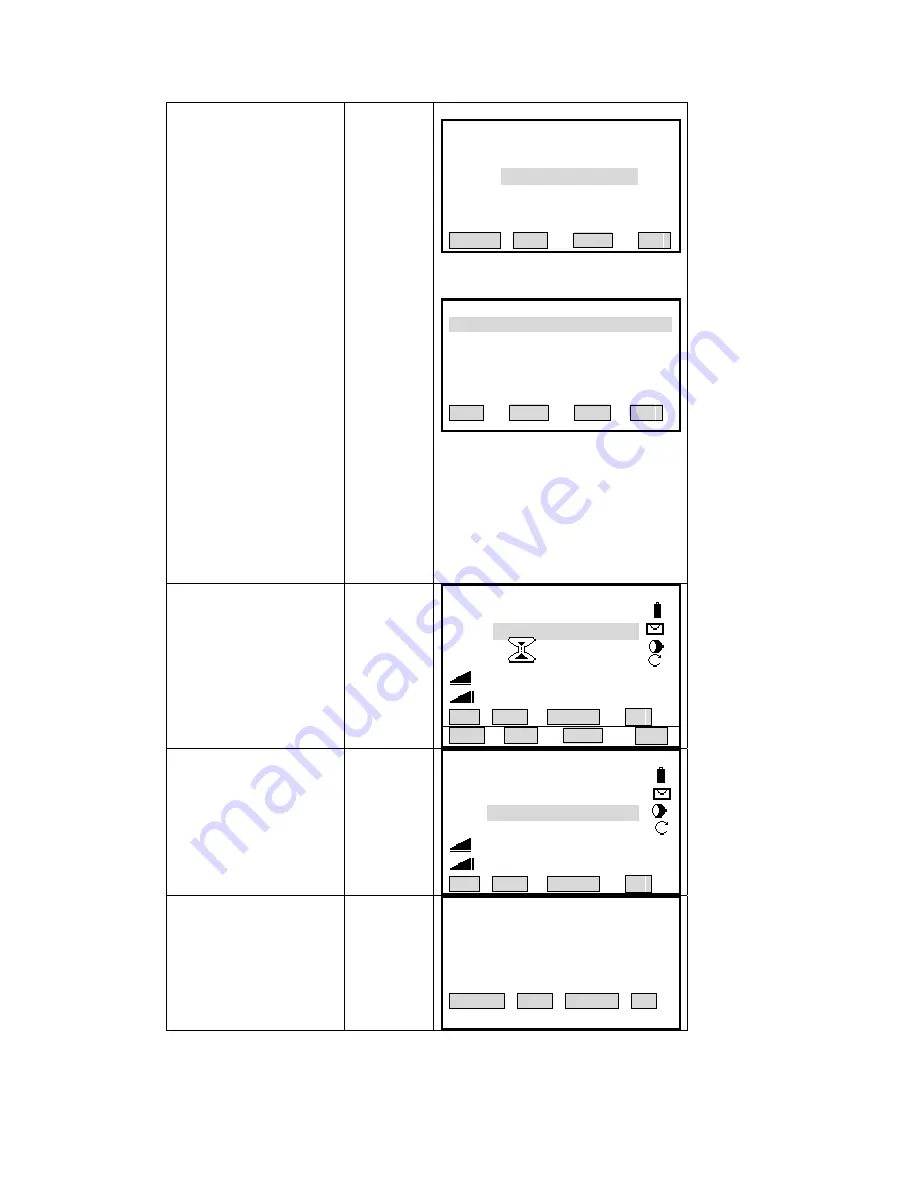
②
Press [F2] ([ENH]) to enter
into dialog of coordinate
inputting.
A
:
Imput directly the known point
name and E,N,H coordinate,
this operation will not store the
nown points being imputted to
job.
B:
Through pressing [F1]
([VIEW]) or [F2] ([LIST]) in
Graph A to call up known
oints in job.
es not exist, input
oordinate in the dialog shown
Graphic C and save it in job.
B
C
】
1
k
p
C
:
If the point do
c
in
A
:
:
:
【
Coordinate Input
PtID
:
Y/E
:
X/N
:
---.---
---.--- m
m
H
:
---.--- m
SEARCH LIST
OK
【
Pt Search
】
1/25
2 Known
eas.
Meas.
ea
Meas.
A1 Meas.
A12 M
A12
A12 M
A12
s.
VIEW ENH JOB OK
③
After the start point of site
has been decided, input prism
height, collimate the prism
center, press [F2]([DIST])+
]
[F2]
+
[F3]
【
Defing new Site
】
[F3
([RECORD]) to start
measurement.
Sight Meas Start Pt!
StartP
:
1
:
2.000 m
End P
:
---.--- m
Ⅰ
:
---.--- m
All DIST RECORD
↓
EDM ENH
∣
←
④
Following Procedure
②
to
determine the end point of site,
and input the prism height,
and press [F2] ([DIST]) + [F3]
([RECORD]) to start
measurement.
[F2]
+
[F3]
Sight Meas End
【
Defining new Site
】
Pt!
StartP
:
1
End Pt: 2
R.HT: 1.500 m
:
---.--- m
Ⅰ
:
---.--- m
All DIST RECORD
↓
⑤
To display the result screen.
[F1]
:
Reject the result, and
rebuild the site.
[F4]
:
Accept the result to set
the line and enter into stake out
screen.
【
Construction Check
】
Known Length
:
12.635 m
Meas. Length
:
12.640 m
Offset
:
-0.005 m
REFUSE DIST RECORD
OK
157
Summary of Contents for STS-750
Page 6: ...6...
















































