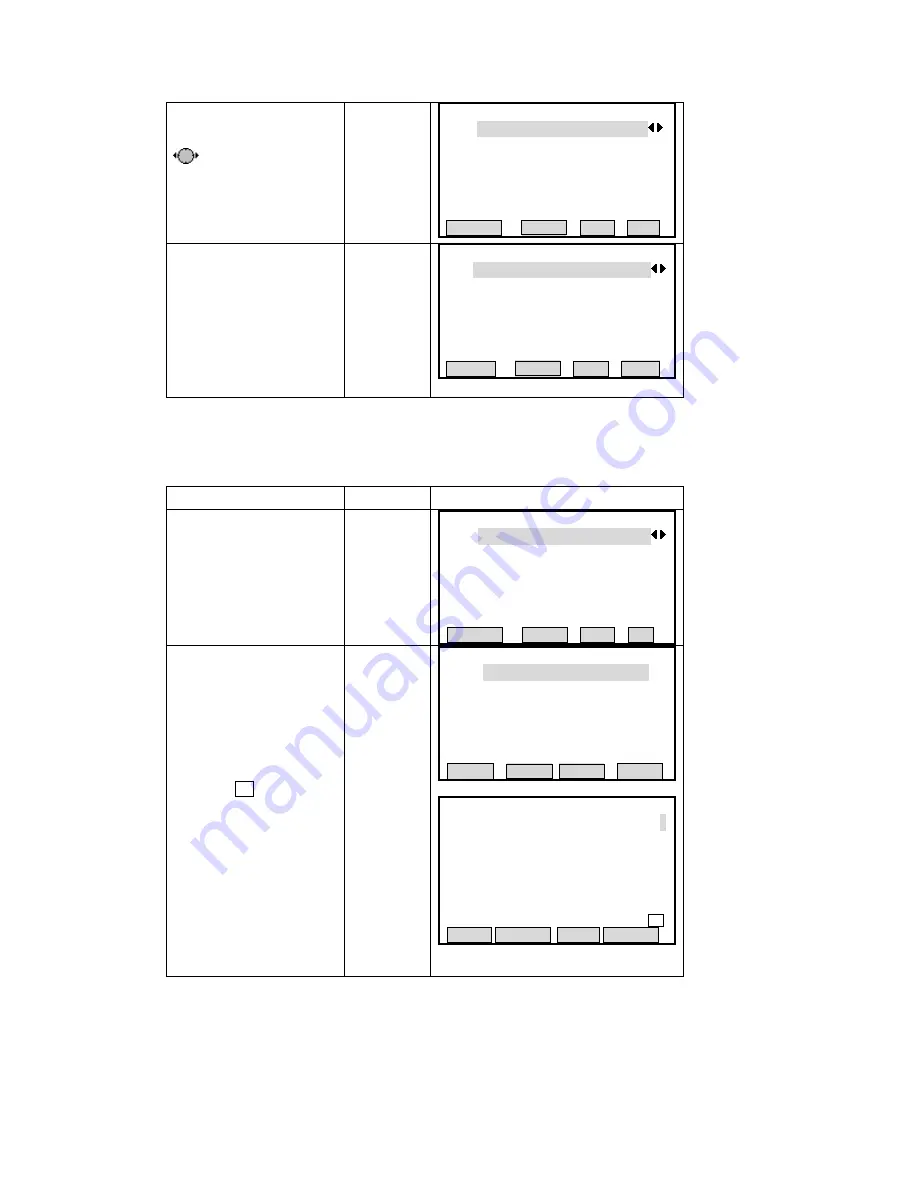
③
By Pressing navigation key
to turn page forward or
【
View Job
】
1/17
Job
:
SANDING
Name
:
--- --- ---
Date
:
2006.08.21
time
:
16:50:28
:
Note 1
:
--- --- ---
backward to view the jobs in
internal memory
Note 2
:
--- --- ---
DELETE ADD OK
④
As the required file name
appears, press [F4], the
program prompts “Job set
already!” Then this file is
opened and set as the present
job. The measurement data
1/17
since then are stored in this file.
【
View Job
】
Job
:
SANDING
Name
:
--- --- ---
Date
:
2006.08.21
Note 1
:
--- --- ---
Note 2
:
--- --- ---
Time
:
16:50:28
DELETE ADD OK
6
EW JOB
characters in a job. They may
-9 and_, #, $, @,
%, +, -, etc. But the first character should not be spaced.
OPERATIONAL STEPS
OPERATION
.1.2 ESTABLISHING N
There are 16
be letters of A-Z, or numbers of 0
DISPLAY
①
In Job menu, press [F3]
【
View Job
】
1/17
Job
:
A
Name
:
--- --- ---
Date
:
2006.08.02
Time
:
16:10:20
Note 2
:
--- --- ---
([ADD]) to add a new job.
Note 1
:
--- --- ---
DELETE ADD OK
③
Open inputting mode by
pressing numeric keypad, input
the name of job to be
established. To switch between
character and figure inputting
mode, press [F4]. When
displaying AB, it means the
status of character inputting,
while display [01] means the
status of figure inputting. As
one item has been finished,
press [ENT] to move to the
next inputing item. To return to
last menu to view the job, press
[F1] ([VIEW]).
【
New Job
】
Job
:
﹉﹉﹉
Name
:
﹉﹉﹉
Date
:
2006.08.21
16
:
50
:
28
Note 1
:
﹉﹉﹉
Time
:
Note 1
:
﹉﹉﹉
VIEW SAVE
【
New Job
】
Job
:
SURVEY
Name
:
--- --- ---
Date
:
2006.08.21
Time
:
16:50:28
Note 1
:
--- --- ---
Note 2
:
--- --- ---
AB
INSERT DELETE CLEAR NUMBER
163
Summary of Contents for STS-750
Page 6: ...6...
















































