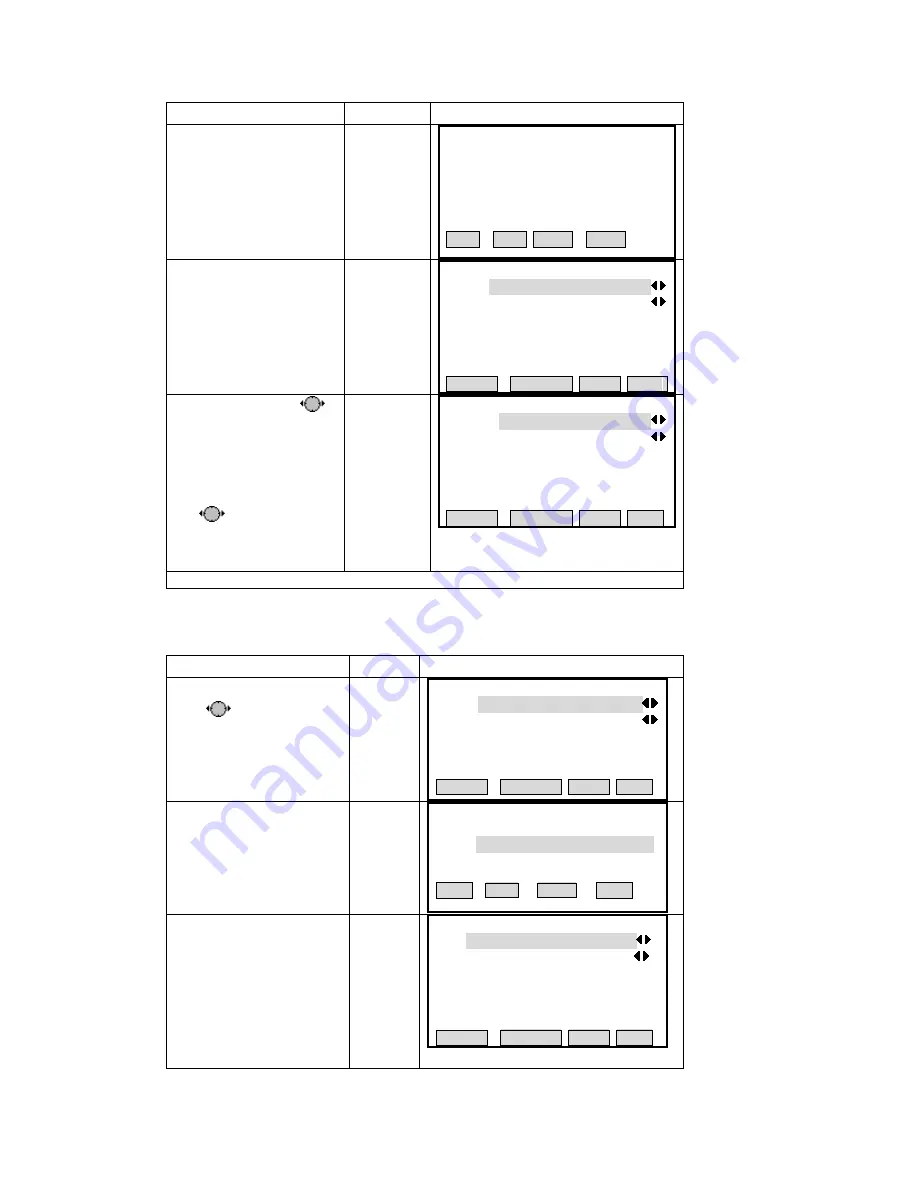
OPERATIONAL STEPS
OPERATION
DISPLAY
①
u,
press [F2] to enter into Known
Points function.
[F2]
ent
】
1/2
▼
F1 Job (1)
(2)
F3 Measurement (3)
F4 Code (4)
【
File Managem
F2 Known
In File Management men
F1 F2 F3 F4
②
The screen displays the
View Known Pt
】
known point information in the
present job
【
Job
:
ABCC
Pt ID
:
1
:
206.020 m
:
161.200 m
Y/E
X/N
H
:
92.026 m
SEARCH DELETE ADD EDIT
③
Use navitation key
to
select a certain job in internal
press [ENT] to
ove to PtID item. Similarly,
res
memory (User also can select
all jobs), then
m
p
s
to view all the known
【
View Known Pt
】
Job
:
SANDING
Pt ID
:
1
Y/E
:
100.000 m
X/N
:
100.000 m
90.000 m
H
:
points in this job one by one.
※
1)
SEARCH DELETE ADD EDIT
※
1) ALL JOB
:
Display data of all known point data in all jobs in internal memory.
.2.1 SEARCHING KNOWN POINTS
o search for known points in selected job.
6
Input pointIDs or wildcard “*” t
OPERATIONAL STEPS
KEY
DISPLAY
①
Use
to select a job (or all
jobs). Press [F1] ([SEARCH])
to start Search function.
【
View Known Pt
】
Job
:
SANDING
Pt ID
:
1
Y/E
:
100.000 m
X/N
:
100.000 m
H
:
90.000 m
SEARCH DELETE ADD EDIT
grap
【
SEARCH
】
NG
②
A dialog appears as the right
Job
:
SANDI
h. Input PtID or wildcard
“*” and press [ENT].
Pt ID
:
*
BACK .
③
Displays searching result
.
certain known point is to be
If wildcard “*” is input, press
【
View Known Pt
dialog
If a
searched, the coordinate
information of this point is
displayed.
】
Job
:
ll Job
A
Pt ID
:
1
Y
00 m
X
H
:
0.000 m
/E
:
0.0
/N
:
0.000 m
SEARCH DELETE ADD EDIT
165
Summary of Contents for STS-750
Page 6: ...6...
















































