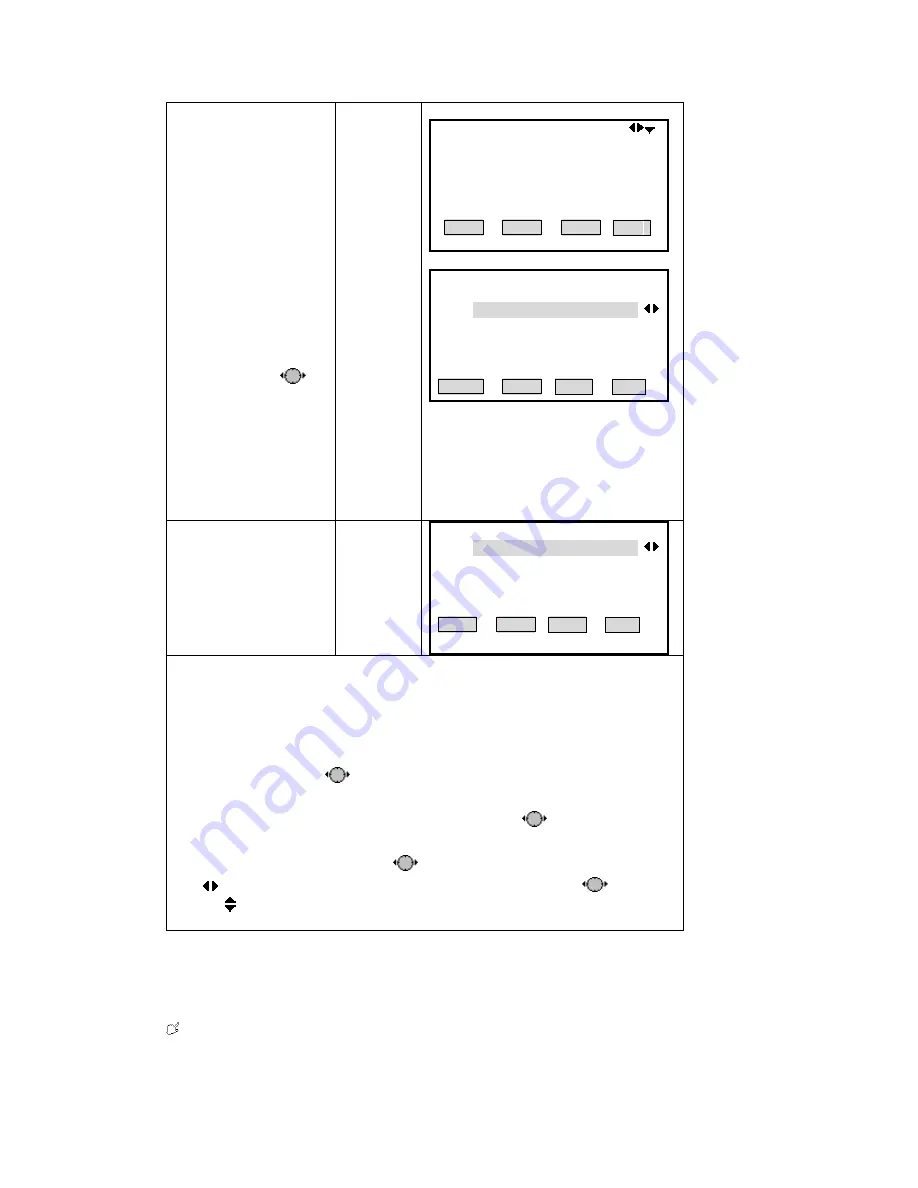
⑤
Displays searching result
relies on the settings of
job name, measurement
station name and PtID.
※
2)
~※
3).
A
:
If the pointIDs that are
qualified to searching
ns have been found,
they will be displayed on the
screen according to their
saving sequence. Press
navigation key
which
conditio
to
view one by one.
A
B
:
Vie
B
:
If not find the PtID qualified
to searching condiction,just
return to View measurements
main menu.
:
【
w
】
1
ype
T
:
Station Measure
St
INS.Ht
:
1.000 m
D
Time
:
14:4
nPt
:
OCC1
ate
:
2006.08.22
4:52
FIND
【
View Measurements
】
Job
:
SANDING
StnPt
:
*
F
F
3 Search specified Pt
4 View ALL Meas.Value
PtID VIEW
⑥
Press [F4] ([FIND]) to
return to View Measurements
menu.
o return to File Management
enu, press [ESC].
【
T
m
View Measurements
】
Job
:
SANDING
3 S
P
F
S
F
tnPt
:
*
earch specified t
4 View ALL Meas.Value
PtID VIEW
※
1)Since both the names of measurement station
wildcard, an explanation on various combined searching result is given here.All the searching
results are based on the premises of a selected searching job name
:
Measurement station(concrete PtID) + PtID(concrete PtID)
:
The searching result is the
by this PtID on a certain measurement station. If there’re some more
ng
and PtID can be input a concrete PtID or
measurement data named
data, view them by pressi
.
Measurement station (“*”)+PtID(concrete PtID)
:
The searching result is all measurement data
named by this PtID on all measurement tations in job.
to view them one by one.
s
By pressing
Measurement station(concrete PtID)+P
“
*
”
)
:
The searching result is all tactic points on a
certain measurement station. by pressing
tID(
can vie
※
2)
w them one by one.
indicates that it can be displa
every data in
yed
job via navigation key
,
※
3)
▼
,
▲
indicates that this data still have some more pages and can be displayed by
pressing [PAGE].
6.3.2 Deleting Measurement Da a
Those invalid or repeated measurement data
leted.
t
can be de
Only data of measurement p int can be deleted. For those data of measurement station,
orientation, target points of roads a
tie distance, etc., can not be deleted.
OPERATIONAL STEP
:
o
nd
172
Summary of Contents for STS-750
Page 6: ...6...
















































