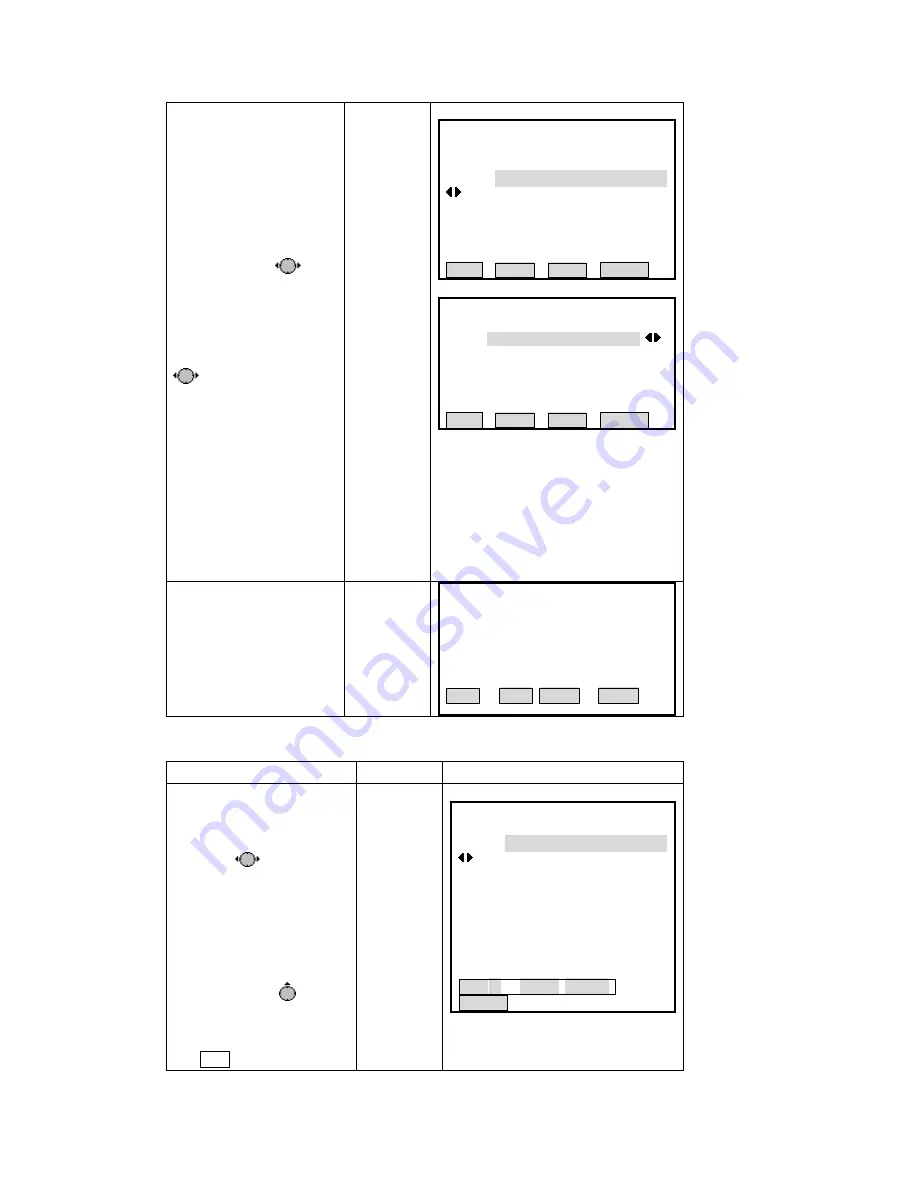
③
:
he search results are shown on
e code item and are
ighligted by the cursor. If
A
T
th
h
there are several codes with the
same name, display them one
by one by pressing
.
B
:
If wildcard “*” is input, it will
art displaying from the first
ode in the file. By pressing
st
c
to display all codes in the
le one by one.
:
the input code doesn’t exist
in the file, the coding item
displays a blank. The cursor
stays on the Find item, and user
can continue inputting codes to
be searched.
A
:
:
fi
C
If
B
:
C
【
Code View/Del
】
1/2
▼
Find
:
PATH
CODE
:
PATH
Desc N01
fo1
:
2.36
In
Info1
:
--- --- ---
Info1
:
--- --- ---
NEW DELETE
【
Code View/Del
】
1/2
▼
Find
:
*
CODE 1
Desc
:
--- --- ---
fo1
:
--- --- ---
fo1
:
--- --- ---
Info1
:
--- --- ---
In
In
NEW DELETE
④
Press [ESC] to return to File
Management menu.
3 Measurements (3)
4 Codes (4)
【
File Management
】
1/2
▼
F1 Job (1)
2 Known Points (2)
F
F
F
F1 F2 F3 F4
6.4.3 Deleting Code
OPERATIONAL STEPS
OPERATION
DISPLAY
②
After entering code function
dialog box, press directly the
guide key
to search. The
codes in document will be
Press guide key
displayed one by one.
B
:
to move
cursor to Find item, input the
code name to be deleted, and
press ENT
。
A
:
B
:
【
Code View/Del
】
1/2
▼
Find
:
*
Code
:
1
Desc
:
﹉﹉﹉﹉
Info1
:
﹉﹉﹉
﹉﹉﹉
Info1
:
﹉﹉﹉
﹉
﹉
Info1
:
﹉
NEW
DELETE
175
Summary of Contents for STS-750
Page 6: ...6...
















































