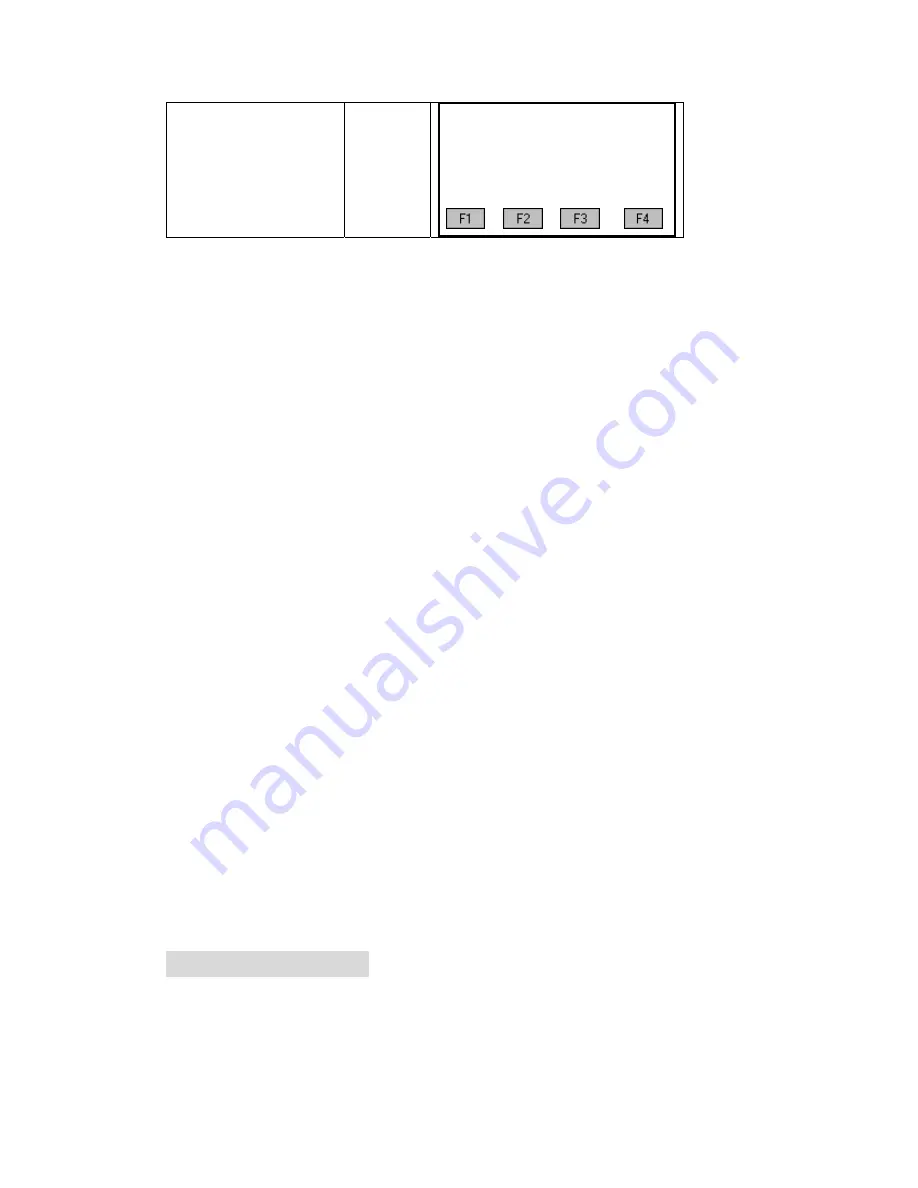
After setting all parameters,
④
press [F4] ([SET]) to store the
settings, and
【
MENU
】
2/2
▲
F1 Adjustments (5)
F2 Comm Parameters (6)
return to main
enu.
F3 Data Transfer (7)
F4 System Information (8)
m
8
、
DATA TRANSFER
With this special function measured data can be transferd via the serial interface to receiver
uccess of the transfer is not checked.
of job from which data should be transferred.
Data
:
Select the data range to be transferred (measurements, fixed points)
(e.g. a PC). Using this tpye of transfer the s
Job
:
Selection
180
Summary of Contents for STS-750
Page 6: ...6...
















































