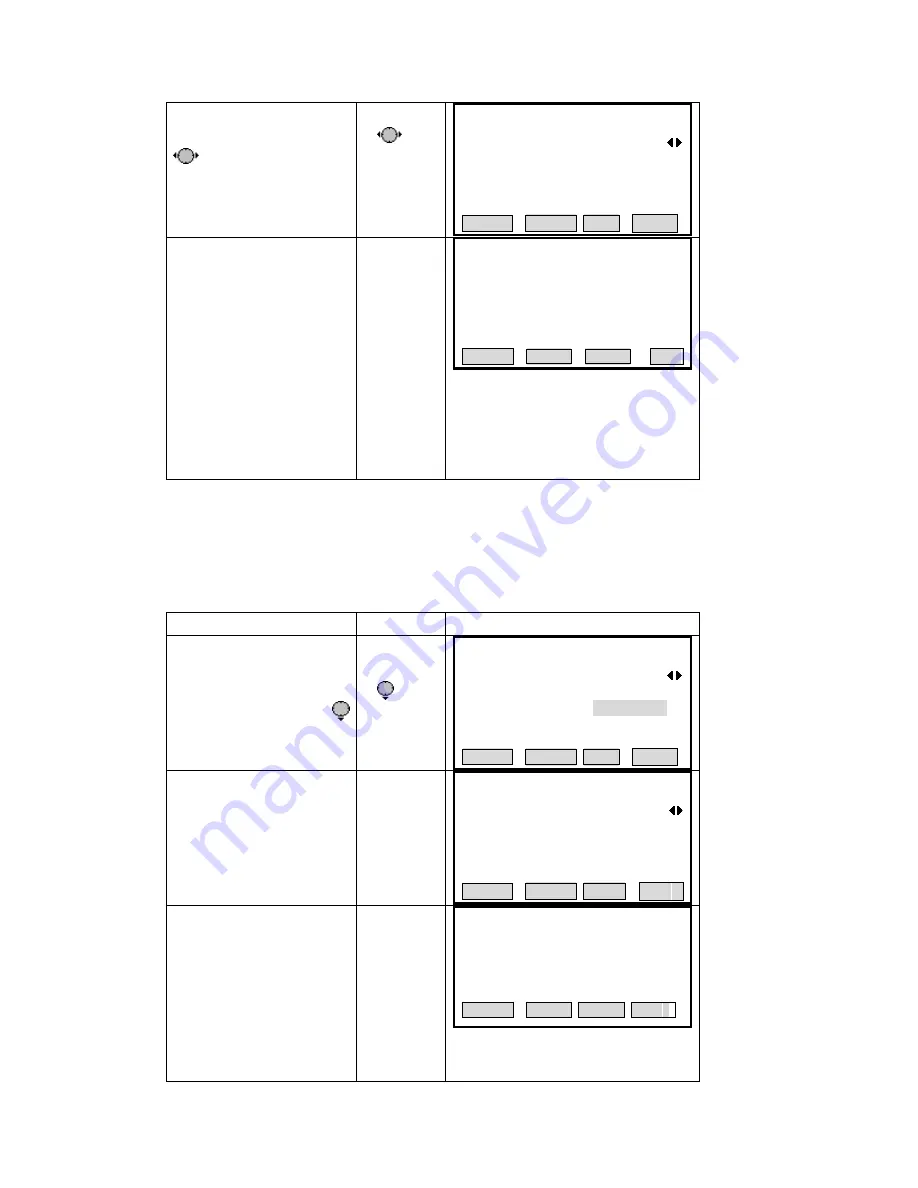
②
As the cursor stays at EDM
MODE, press navigation key
to choose the survey
mod
e.
EDM Mode
:
Tracking
【
EDM Settings
】
Prism
:
30.0mm
ATMOS GRID SET
↓
③
As finishing setting, Press [F3]
(SET) to return to measure
function.
To cancel the settings, by pressing
[ESC], a dialog box will show as
DM
parameters.
Press [F4] to quit and return to
measure function.
the right picture.
Press [F1] to return to EDM
Settings function to reset E
[F3]
【
EDM Settings
】
Quit the parameter
?
CANCEL OK
3.
t
the constants of pr
anufactu
s are different, the
c
ust be set. Once the prism constant is set, it would be kept even if
t
llustration: prism constant -30mm
OPERATION
DISPLAY
2.2 Setting the Prism Consta
Since
n
isms m
red by different companie
orresponding prism constant m
he machine is turned off.
●
Setting i
OPERATIONAL STEPS
①
After entering EDM Settings
screen, use navigation key
to move the cursor to Prism item.
【
EDM Settings
】
EDM Mode
:
Tracking
Prism
:
30.0mm
ATMOS GRID SET
↓
ss
[EN
※
1)
Input-30
EDM Mode
:
Tracking
②
Input prism constant and pre
【
EDM Settings
】
ism
:
-30.0mm
Pr
T].
+
~※
2)
[ENT]
ATMOS GRID SET
↓
③
After finishing setting, press
[F3]
[ESC], a dialog box will appear
as the right picture.
Press [F1] returning to EDM
Settings to renew the EDM
[F3]
Quit the parameter
?
(SET) to return to measure
function.
If to cancel the settings, press
【
EDM Settings
】
CANCEL OK
25
Summary of Contents for STS-750
Page 6: ...6...
















































