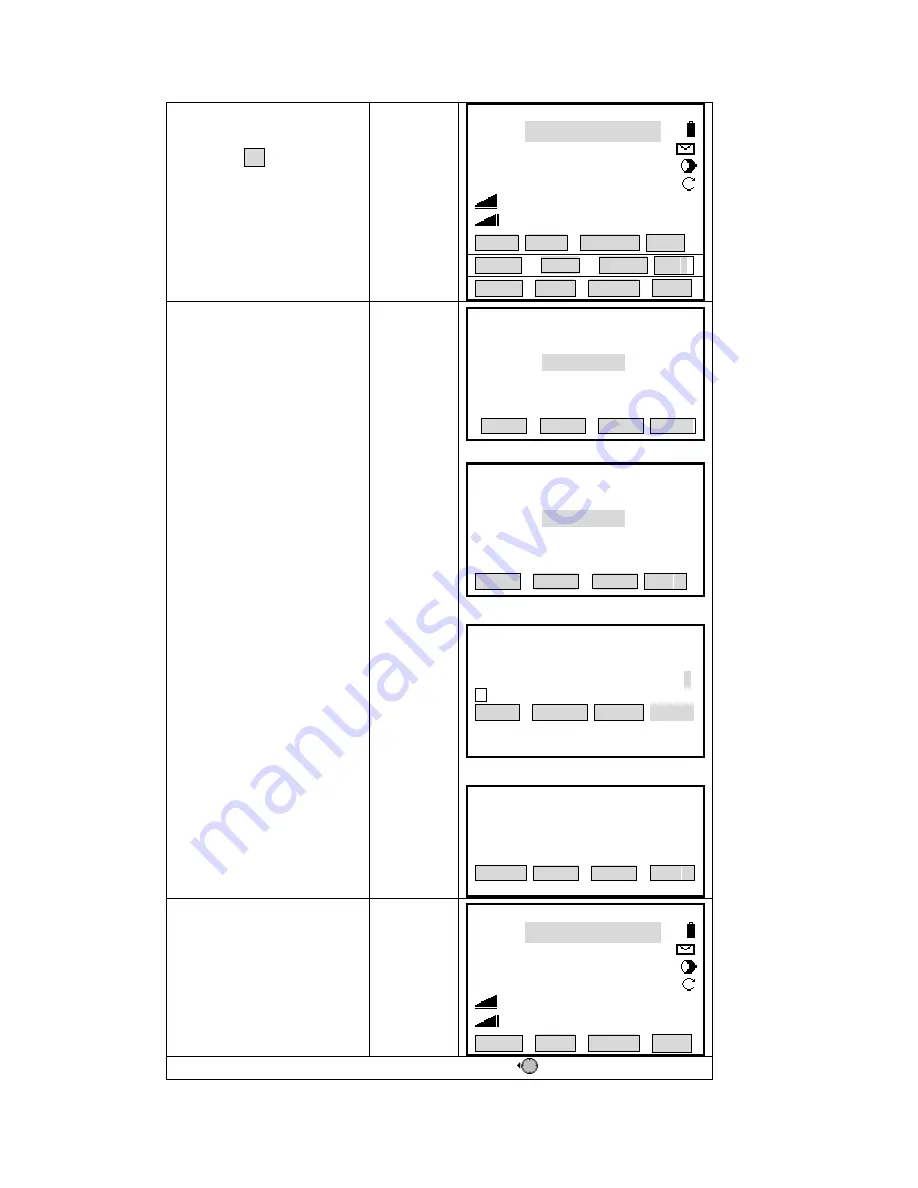
②
Press [F4](
↓
) twice and turn to
the third page of soft key. Press [F1]
(SET Hz) to set horizontal angle.
]
[F4]
[F4]
[F1
【
Measure
】
1/4
Pt ID
:
A1
RHT
:
1.500 m
HZ
:
50°20
′
00
″
V
:
82°00
′
00
″
:
---.--- m
Ⅰ
:
---.--- m
AII DIST RECORD
↓
SetStn EDM
↓
SET Hz TILT BEEP
∣←
③
Screen shows the current
horizontal angle value
A
:
If to choose the readings of the
current horizontal circle as the
orientation angle, press [F4](SET)
directly.
choose the other angle value
:
ant to set horizontal angle to
ontal
](OK) and return to measure
on. To renew settings, press
[F4]
put HZ
[ENT]
[F4]
A
B
:
If to
as orientation angle ,just input the
needed angle and press [ENT].
e.g.: input 120°20
′
30
″
.
※
1)
~※
3)
C
If w
zero, press [F1](0SET). Screen
shows as the right picture and
presents whether to set horiz
angle to zero? If yes, press
[F4
functi
[F1] (CANCEL) to return to
horizontal angle setting function.
In
+
[F1]
:
press [SET]
B
:
Input angle
Press[SET ZERO]
【
Hz Settings
】
HZ
:
50°20
′
00
″
0 SET SET
【
Hz Settings
】
HZ
:
50°20
′
00
″
0 SET SET
【
Hz Settings
】
HZ
:
120°20
′
00
″
01
INSERT DELETE CLEAR
【
Hz Settings
】
Setting Hz 0 ?
CANCEL OK
④
Return to measure function, the
horizontal angle set just now is
displayed, here using set zero as an
example.
※
4)
~※
5)
【
Measure
】
1/4
Pt ID
:
A1
1.500 m
RHT
:
Z
:
0°00
′
00
″
0°00
′
00
″
H
V
:
9
:
---.--- m
Ⅰ
:
---.--- m
SET Hz TILT BEEP
∣←
※
1)If there is something wrong in inputting, press navigation key
and move the cursor to the place
32
Summary of Contents for STS-750
Page 6: ...6...
















































