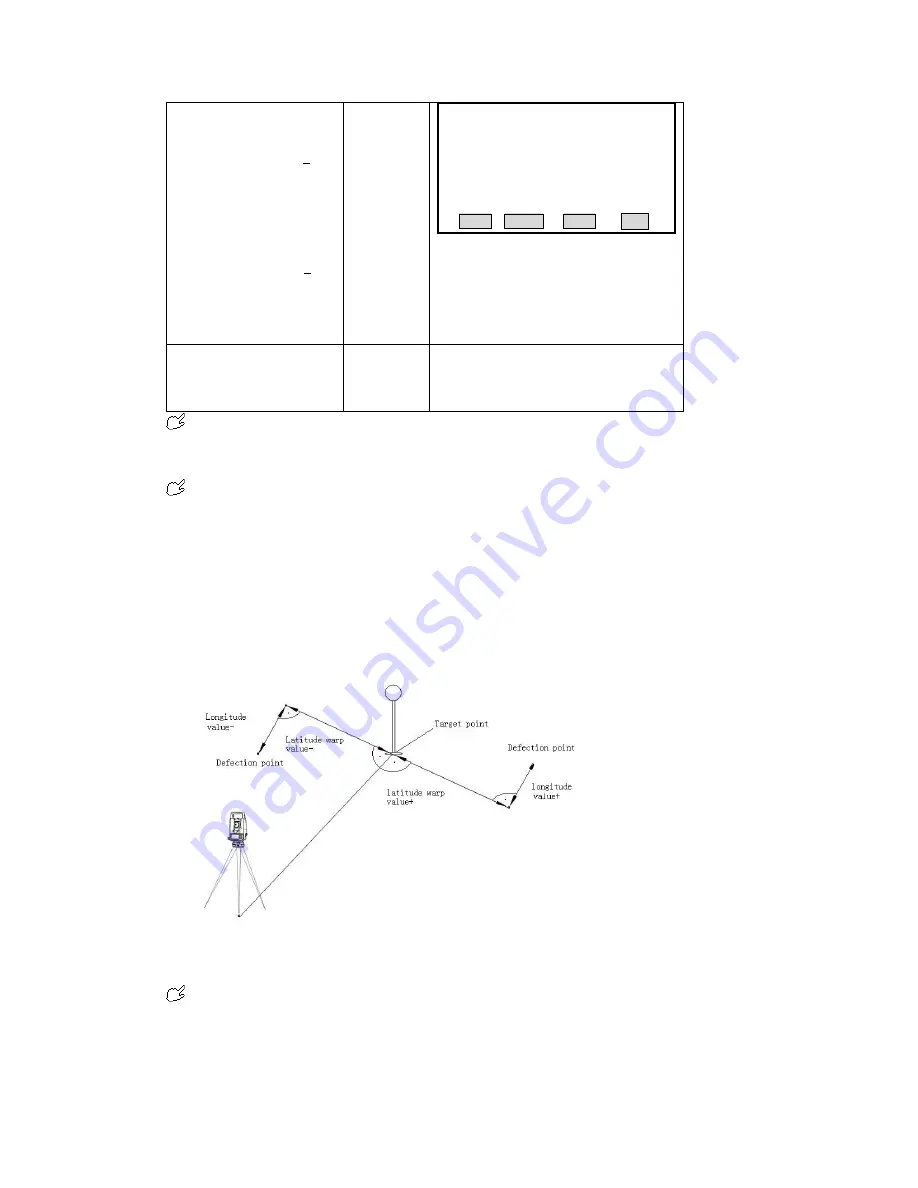
③
Tilt correction value is
shown on the screen.
If the value is 3’, it
is within the designed range of
automatic compensator. Press
[F4] to return to the function
menu.
If the value is 3’, it
needs to be leveled manually.
Then it will return to the
function menu automatically.
【
Tilt Adjust
】
X
:
-0°0
′
21
″
Back
④
After finishing leveling, the
screen will return to previous
status.
When the instrument is placed on an unstable stage or in a windy weather condistion, the
display of vertical angle is unstable. You can switch off the auto tilt correction function of vertical
angle.
If the mode of auto correction has been activated, (single axis, see “4.4 Main Settings”), in
the condition that the instrument has not been leveled, the program will demand that the
strument must be leveled at first, so as to enter other functions.
4.2 T
ight offset). The values for
the a gl and distances can be calculated directly for the target point.
in
ARGET OFFSET
When it is not possible to set up the reflector or aim the target point directly, this function
will perform helpfully. Enter the offset values (length, cross and/or he
n e
If the height offset value is plus, it indicates that the offset point is higher than the
measurement point.
42
Summary of Contents for STS-750
Page 6: ...6...
















































