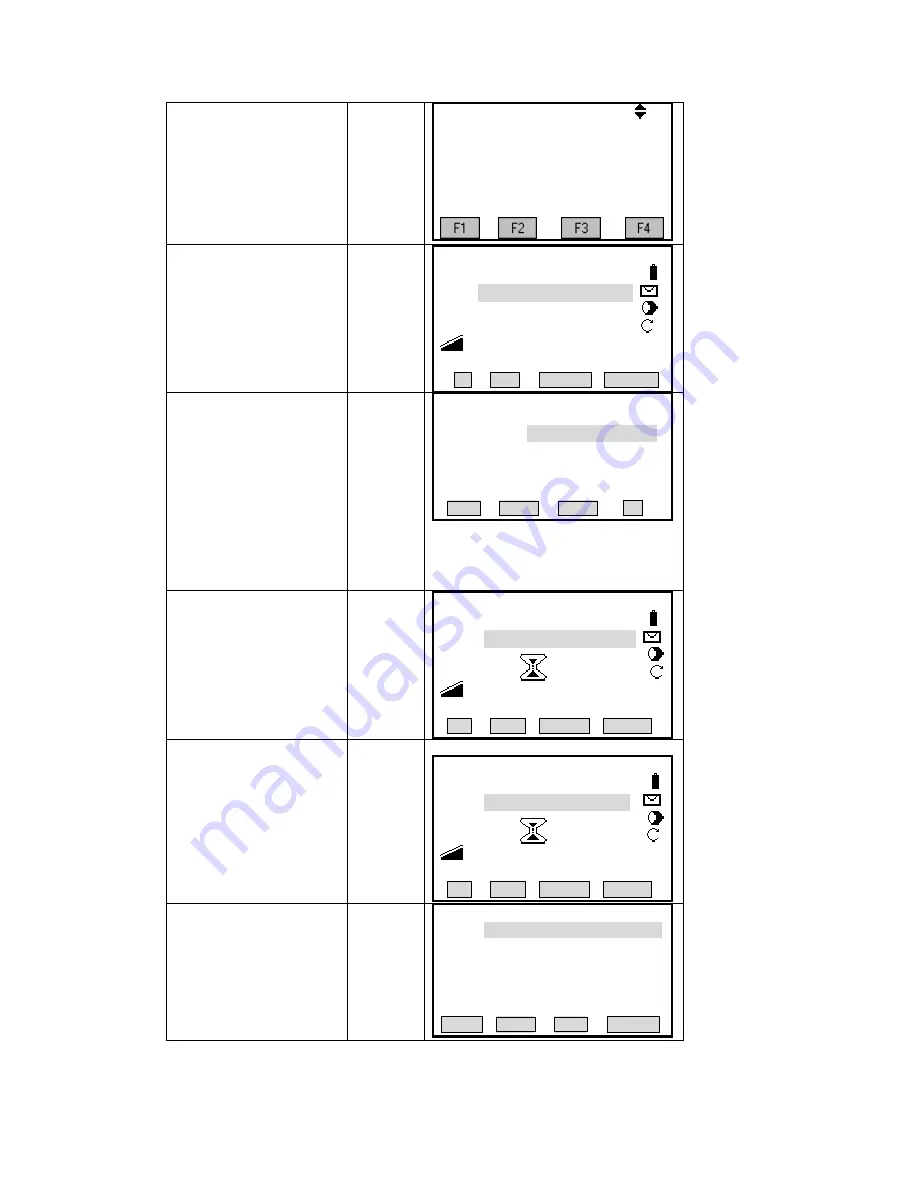
①
Press [FNC] to enter into the
Function menu. Press [PAGE]
[FNC]
+
[PAGE]
to turn to Page 2.
【
Function
】
2/4
F1 Height Transform (5)
4 Check Tie (8)
F2 Hidden Point (6)
F3 Free-Coding (7)
F
②
Press [F2] to enter into the
[F2]
Hidden Point fu
【
Hidden Point
】
Meas first prism!
nction.
PtID
:
---.---
0°00
′
00
″
HZ
:
V
:
87°40
′
00
″
:
---.---
m
Ⅰ
All DIST RECORD RDD/ED
③
(ROD/ED) to set
od, the
dist
press [ENT] to move to the next
item. Press [F4] to return to
Hidden Point menu after
finishing all the settings.
【
Rod Length Settings
】
Press [F4]
the total length of the r
ance between R1 and R2,
and the measurement toleration
※
. After entering one setting,
[F4]
Rod Length
:
---.---
Dist R1-R2
:
---.---
Meas. Tol
:
---.---
OK
④
Enter the point ID of the
first reflector, focus on the
reflector and press [F1]([All]) or
[F2] ([DIST]) +
[F3]([RECORD]) to start
measurement.
Input PtID1
+
[F1]
Or[F2]
+
[F3]
【
Hidden Point
】
Meas first prism!
Pt. ID
:
1
HZ
:
0°00
′
00
″
V
:
87°40
′
00
″
:
---.--- m
Ⅰ
All DIST SEARCH ROD/ED
⑤
Enter the point ID of the
second reflector, focus on the
and press [F1]([All]) or
[F2] ([DIST]) +
[F3
art
easurement.
Input PtID2
+
[F1]
Or[F2]
+
【
Hidden Point
】
Meas second prism!
Pt. ID
:
1
HZ
:
0°00
′
00
″
V
:
87°40
′
00
″
:
---.--- m
Ⅰ
reflector
]([RECORD]) to st
m
[F3]
All DIST SEARCH ROD/ED
⑥
Diplays the result.
the measurement.
Press [F1]([FINISH]) to save
the result, and quit this function.
[F1]
If the result is unsatisfied,
press [F4] to repeat procedure
④
to redo
【
Hidden Point
】
Pt. ID
:
1
Desc. : --- ---
Y/E
:
102.205 m
X/N
247
:
98.021 m
H
:
96.
m
F
EA
INISH REM
S
54
Summary of Contents for STS-750
Page 6: ...6...
















































