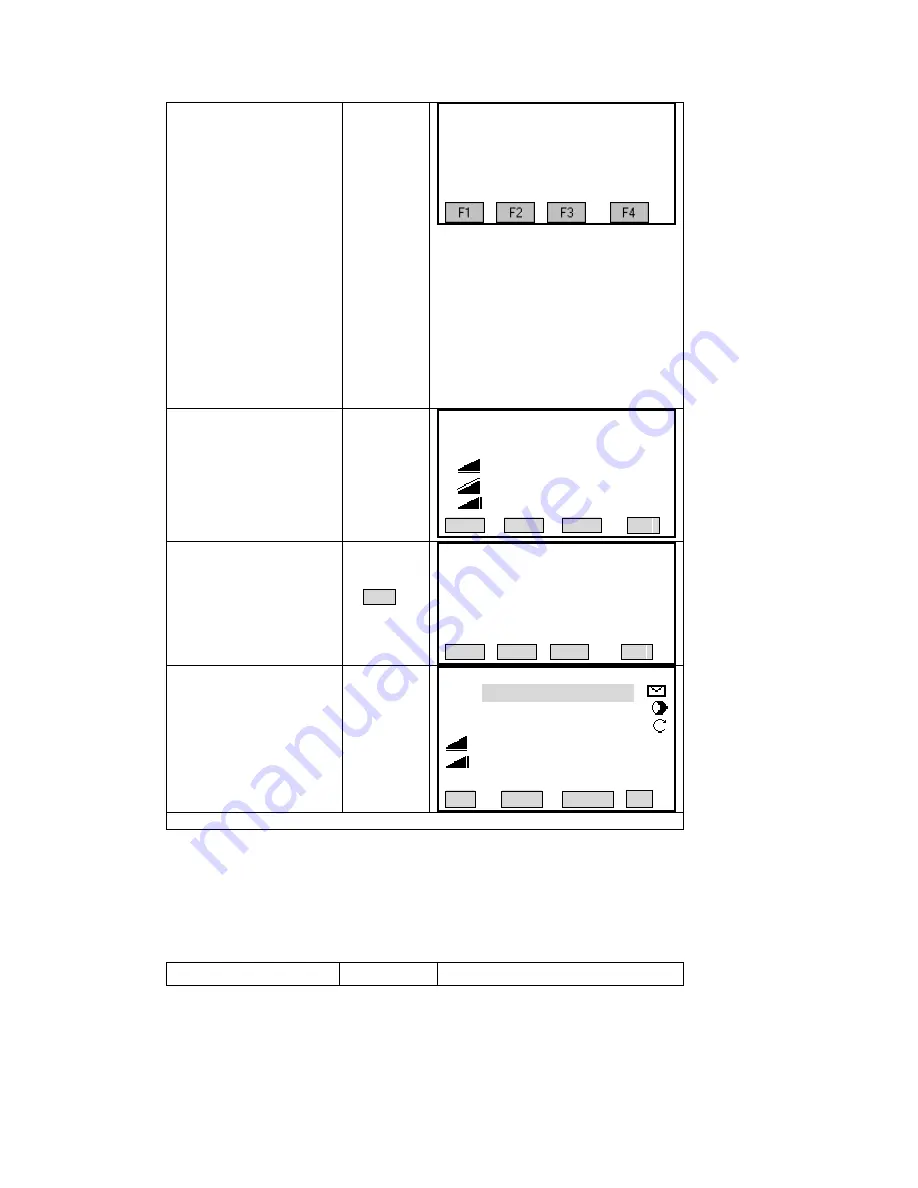
②
After finishing measuring
these 2 points, press soft key
[FNC]
+
[PAGE]
F1 evel (1)
F
ffset (
F
F
[FNC] to enter into the
Function menu. Then press
[PAGE] to turn to Page 2.
【
Function
】
1/4
▼
L
2 Target O
2)
3 Delete Last Record (3)
4 Main Settings (4)
③
disp
and the relations of the HD, SD
and VD.
【
Check Tie
】
1/2
▼
9.0%
Press [F4] to enter into
Check Tie menu. The screen
[F4]
AZ
:
186°28
′
36
″
Grade:
lays the AZ of 2 points,
△
:
4.298 m
△
:
4.316 m
△
:
0.396 m
OK
④
Press [PAGE] to turn to Page
2.
PAGE
【
Check Tie
】
2/2
▼
AZ
:
186°28
′
36
″
Grade: 9.0%
△
Y/E
:
-0.466 m
△
X/N
:
- 4.316 m
△
H
:
0.396 m
OK
⑤
Press [F4] ([OK]) to return
to Measure menu.
[F4]
【
Measure
】
1/4
Pt ID
:
1
R. HT
:
1.500 m
H / Z
:
10.0000 m
:
---.--- m
Ⅰ
:
4.316 m
All DIST SEARCH
↓
※
1) Meaning: The values cannot be calculated as there is less than 2 valid measurements.
.8
TRACKING
Switches on or off the tracking measurement mode. The new setting is displayed for approximately one
cond and then set. The function can only be acticated from within the sam EDM type and prism type.
OPERATIONAL STEPS
OPERATION
DISPLAY
4
se
56
Summary of Contents for STS-750
Page 6: ...6...
















































