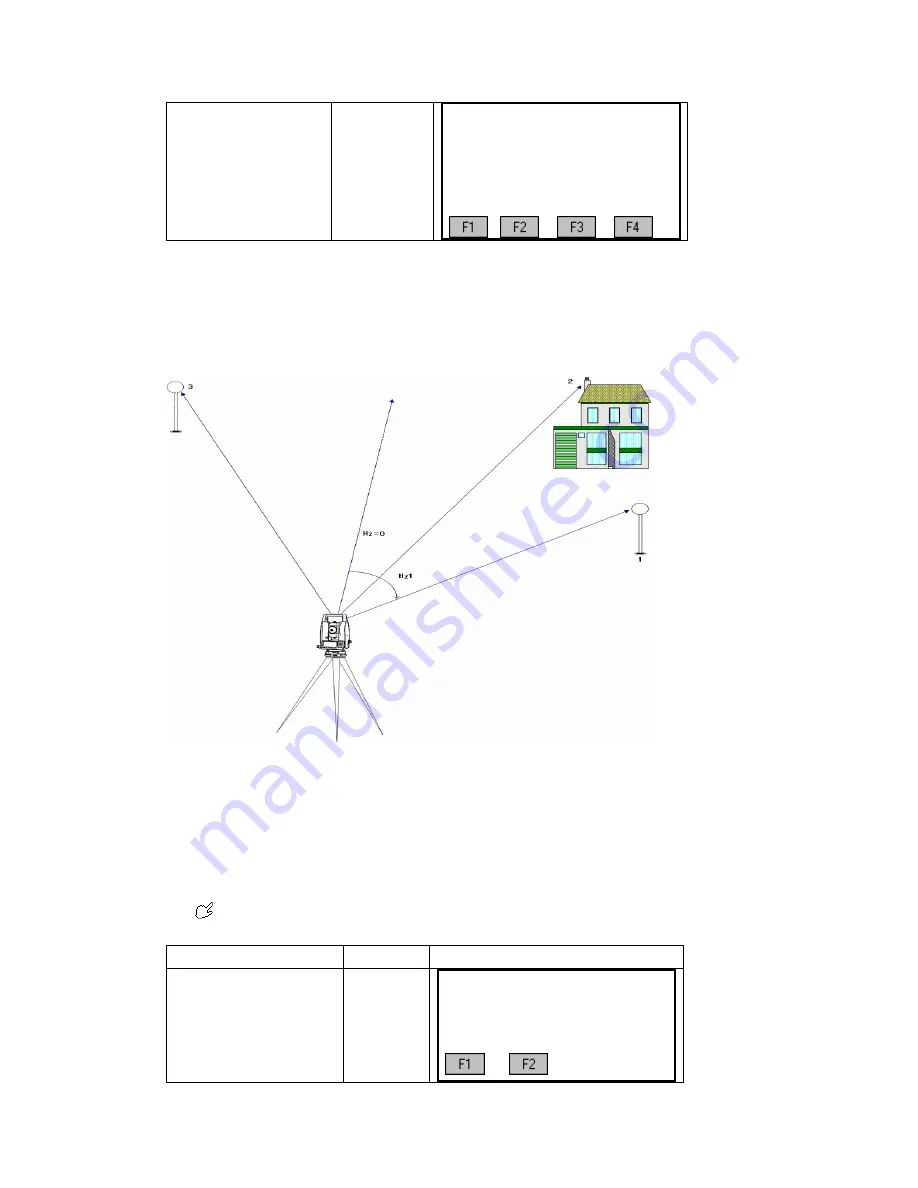
⑤
The screen returns to
Setting Meas menu. Settings
that are made will diplay “*”
in the front,
[*]F1 Setting Job (1)
[*] F2 Setting Station (2)
[*] F3 Set Orientation (3)
F4 Start (4)
【
Setting Meas
】
5.3.2
With Coordinates
A target with known coodinates can also be used to determine the orientation. The number of
known points can be one or more. This series of instrument provides a method of backsitght point
orientaion with a maximum of 5 known points.
In the picture, 1: Backsight Point 1 2: Back Sight Point 2 3. Backsight Point 3
Procedure
:
1.Press [F2] to activate orentation with coodinates function.
2.Input the orientation PtID and determine the point found.
3.Input and confirm the reflector height. A maximum of 5 target points with
known coordinates can be used.
Orientation coordinates can be either obtained from the internal memory or entered
manually.
OPERATIONAL STEPS
OPERATION
DISPLAY
①
Press [F2] to set select the
method to set orientation.
[F2]
【
Orientation
】
F1 Set manually
F2 Known Point
65
Summary of Contents for STS-750
Page 6: ...6...
















































