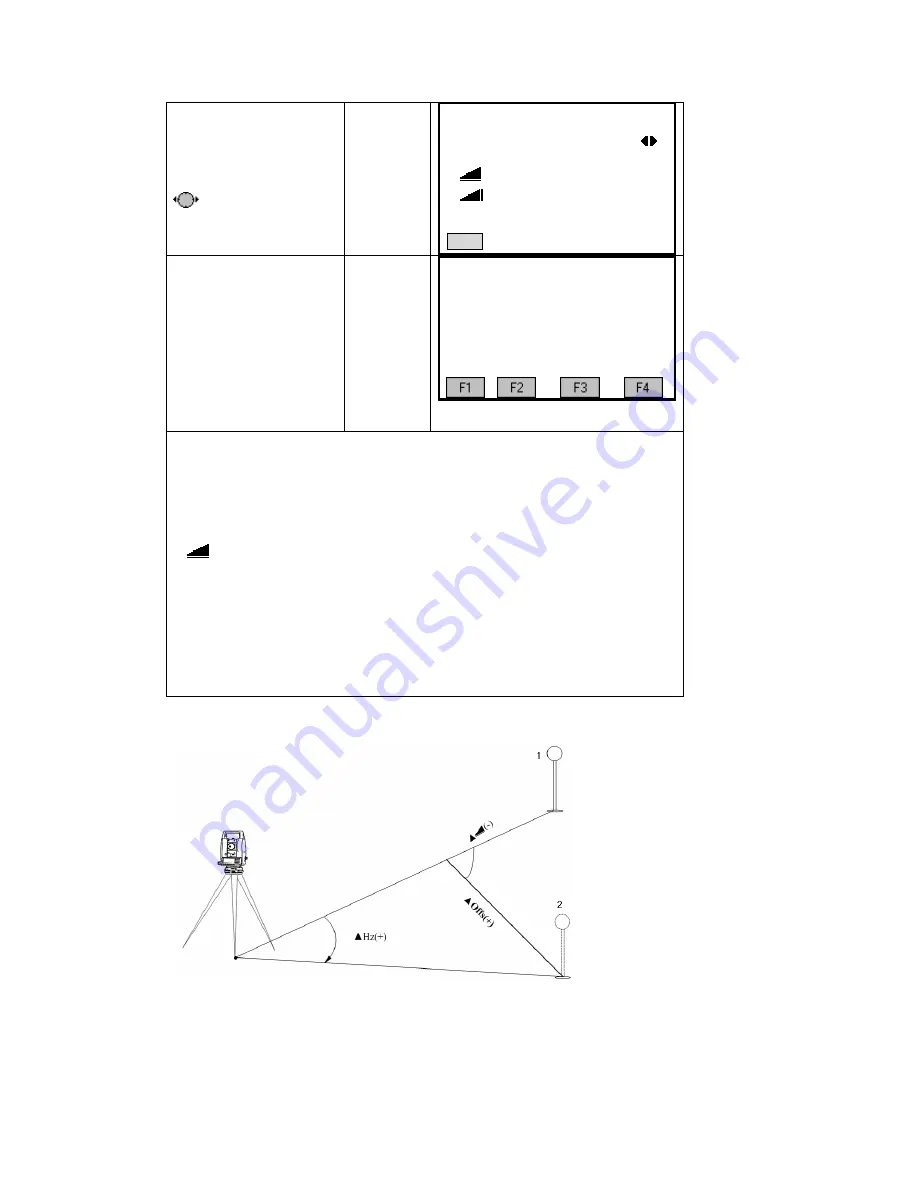
⑧
Press [F1]([RESID]) to enter
into Orientation Residuals
dialog. Press navigation key
to view the orientaion
residuals of other points.
[F1]
【
Orientation Residuals
】
B
BsPt:
S1
△
Hz
:
0°00
′
02
″
△
:
-0.005 m
△
:
0.003 m
BACK
⑨
If the residuals are OK, press
[F1] to return to Orientation
Result dialog. Then press
[F4]([OK]) to set the calculated
HZ orientation, the screen
displays “Orientation Set
Already!”, and returns to
Setting Meas menu.
[F1]
[F4]
【
Setting Meas
】
[*] F1 Setting Job (1)
[*] F2 Setting Station (2)
[*] F3 Set Orientation (3)
F4 Start (4)
※
1)
▼
: Implies that there are several pages selectable. Press [PAGE] to select.
※
2) Orientation measurement is on Page 2.
△
AZ: After the first measurement, the finding of other target points (or the same point when
changing the telescope position) is easier by setting the indicated angle difference near to 0°00
′
00
by during the instrument.
△
:
Difference between horizontal distance to target point calculated from coordinates and the
measured distance.
※
3) If orientation measurement is based only on one face, there is no need to rotate the
telescope. Collimate on next point directly.
※
4) Status indication 1/I: shows that first point was measured in telescope position I.
1/II: shows that first point was measured in telescope position II.
1/I II: First point measured in telescope position I and II.
5.3.3 Displaying Residuals
In the picture, 1 is actual measurement point. 2 is design point.
69
Summary of Contents for STS-750
Page 6: ...6...
















































