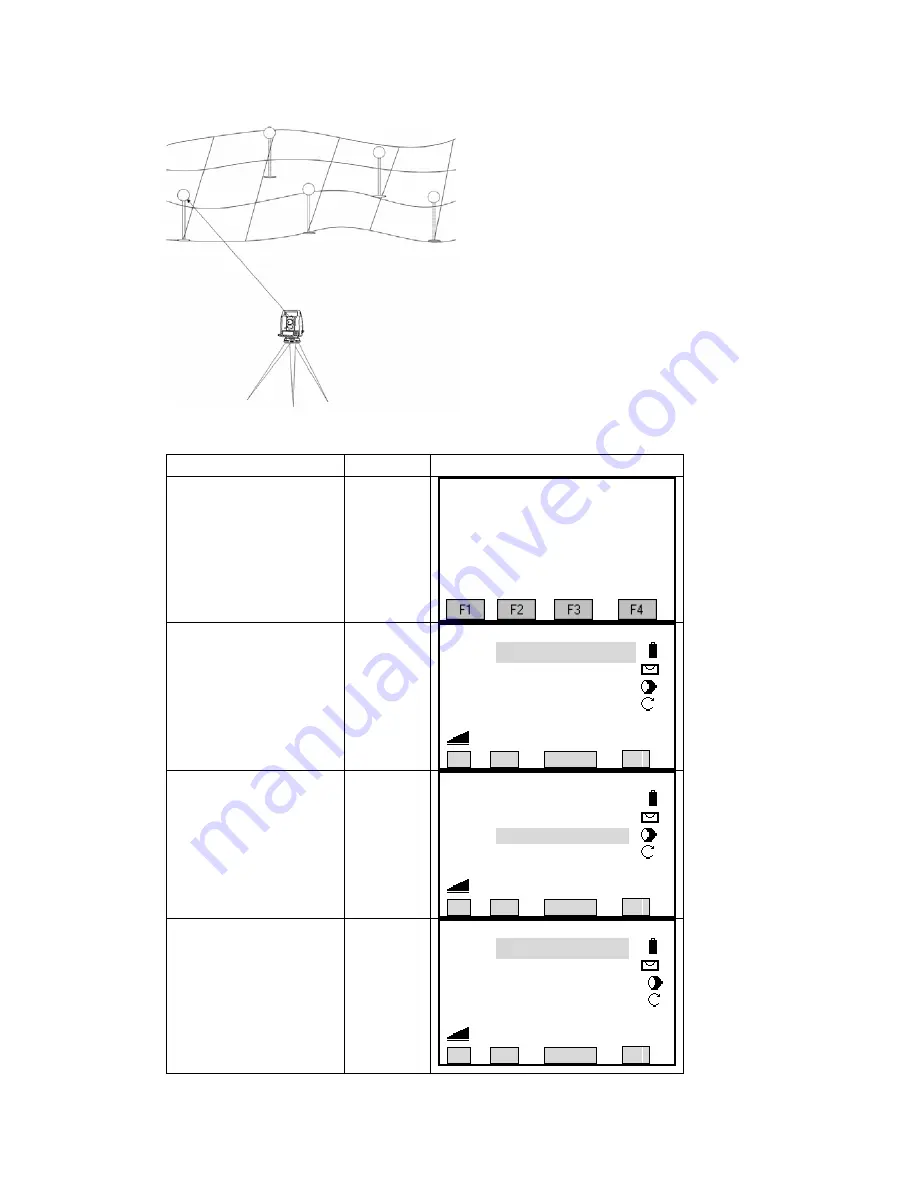
comparable to “Measure”, excluding stationing
ientation and coding.
, or
OPERATION : Set job, station and orientation first!!
OPERATIONAL STEPS
OPERATION
DISPLAY
①
After setting job, station
and orientation, press [F4] in
Setting Meas menu to start
measurement.
[F4]
【
Setting Meas
】
[*]F1 S ting Jo (1)
[*] F2 Se ing Sta on (2)
[*] F3 Set Orientation (3)
F4 Start (4)
et
b
tt
ti
②
Input PtID and press [ENT]
to move to next item.
※
1)
Input PtID
+
[ENT]
【
Measure
】
1/3
PtID
:
1
R. HT
:
1.860 m
Code: ------
HZ
:
0°00
′
00
″
V
:
90°00
′
00
″
Ⅰ
:
﹉
.
﹉
m
All DIST RECORD
↓
③
Input reflector height, press
[ENT] to move to next item.
Enter the code if necessary.
Input prism
height
+
[ENT]
【
Measure
】
1/3
PtID
:
1
R. HT
:
1.860 m
Code: ------
HZ
:
0°00
′
00
″
V
:
90°00
′
00
″
Ⅰ
:
﹉
.
﹉
m
All DIST RECORD
↓
④
Press [F1] ([All]) or [F2]
([DIST]) + [F3] ([RECORD])
to start measurement and save
the data. Data surveyed and
saved includes angle, distance,
coordinate, press [PAGE] to
view.
※
2)
[F1]
or[F2]
+
[F3]
【
Measure
】
1/3
PtID
:
1
R. HT
:
1.860 m
Code: SANDING
HZ
:
0°00
′
00
″
V
:
90°00
′
00
″
Ⅰ
:
﹉
.
﹉
m
All DIST RECORD
↓
71
Summary of Contents for STS-750
Page 6: ...6...
















































