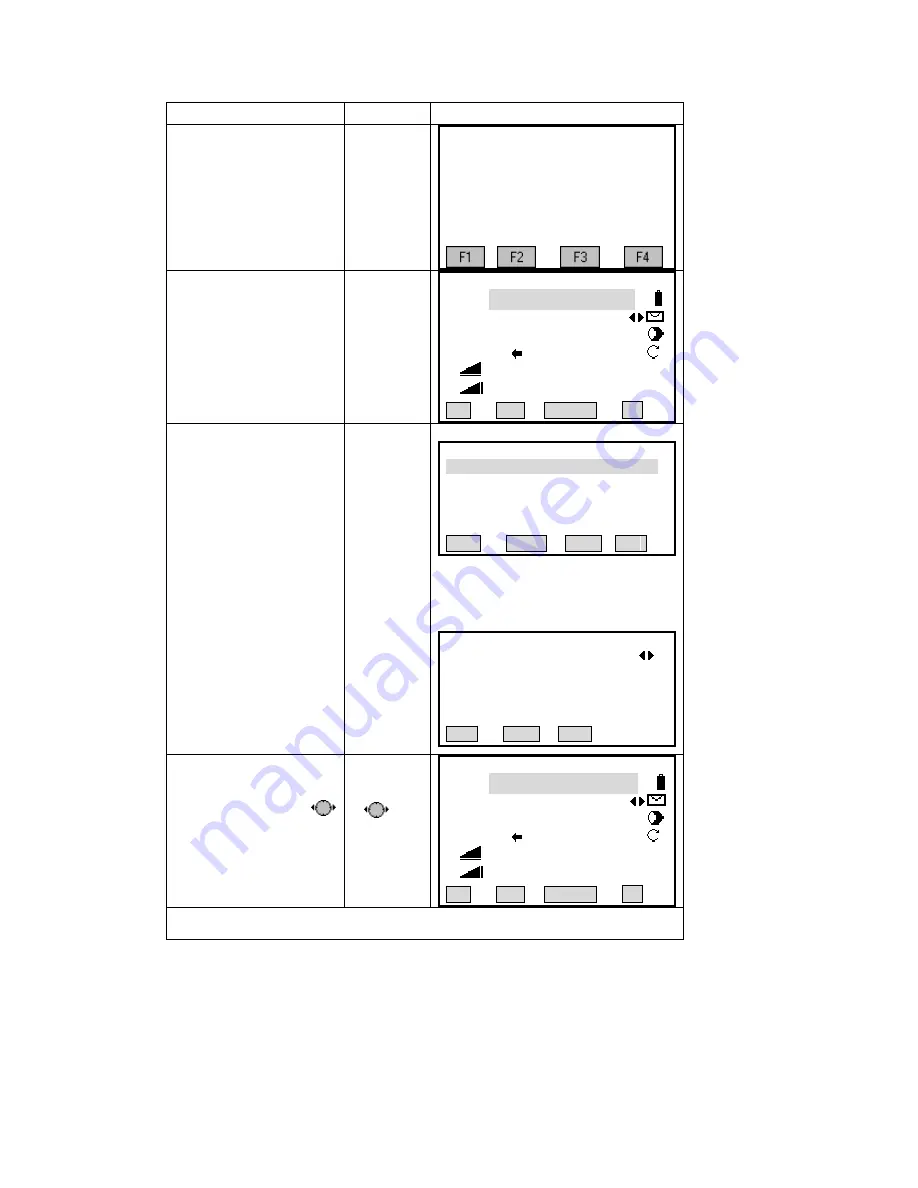
OPERATIONAL STEPS
OPERATION
DISPLAY
①
After setting job, station
nd orientation azimuth, press
t.
※
1)
[F4]
[*]F2 Setting Job (1)
g
(2
F4
a
[F4[ in Setting Meas menu to
start stake-ou
【
Setting Meas
】
[*] F2 Settin Station )
[*] F3 Set Orientation 3)
(
Start (4)
②
In Find item, input the
stake-out PtID and press [ENT]
Input
st
PtID
to start Pt Search function.
( You can also input wildcard
“*” to start wildcard search.)
ake-out
【
Stake Out
】
1/3
▼
FIND : *
PtID
:
5
Type
:
Known
△
Hz
:
-85°51
′
31
″
△
:
2.055 m
Ⅰ
△
:
﹉
.
﹉
m
All
DIST
RECORD
↓
③
A
:
The program searches PtID in
the job, and displays the reusult
B
If the PtID does not exist, the
program will advise user to
input the coordinate of the
Stake Out menu.
A
B
:
dialog. All PtIDs will be listed
seperately. Press [F4] to return
to Stake Out menu. ( Input
wildcard “*” to display all data
in the job.)
:
【
Point Search
】
1/25
A12 Known
A03 Known
12 Meas.
s
Mea
125 Mea .
212
s.
VIEW ENH JOB OK
【
Pt Search
】
point and save it. Then return to
Job : SANDING
PtID : A25
Select Job / input Pt coord.
FIND 0SET ENH
④
Press navigation key
to select the PtID to be staked
out. Start staking out.
【
Stake Out
】
1/3
▼
FIND : A*2
PtID
:
A25
Type
:
Known
△
Hz
:
-85°51
′
31
″
△
:
2.055 m
Ⅰ
△
:
﹉
.
﹉
m
All
DIST
RECORD
↓
※
1) Methods to set job, station and orientation have been introduced previously. Please refer to
“5.1Setting Job”, “5.2 Setting Station”, “5.3 Set Orientation”.
5.6.1.2 Input Coordinate Manually
Press [ENH], [MANUAL] to input stake-out point manually.
Approach 1: Press [ENH] to input the coordinate of stake-out point to the job.
74
Summary of Contents for STS-750
Page 6: ...6...
















































