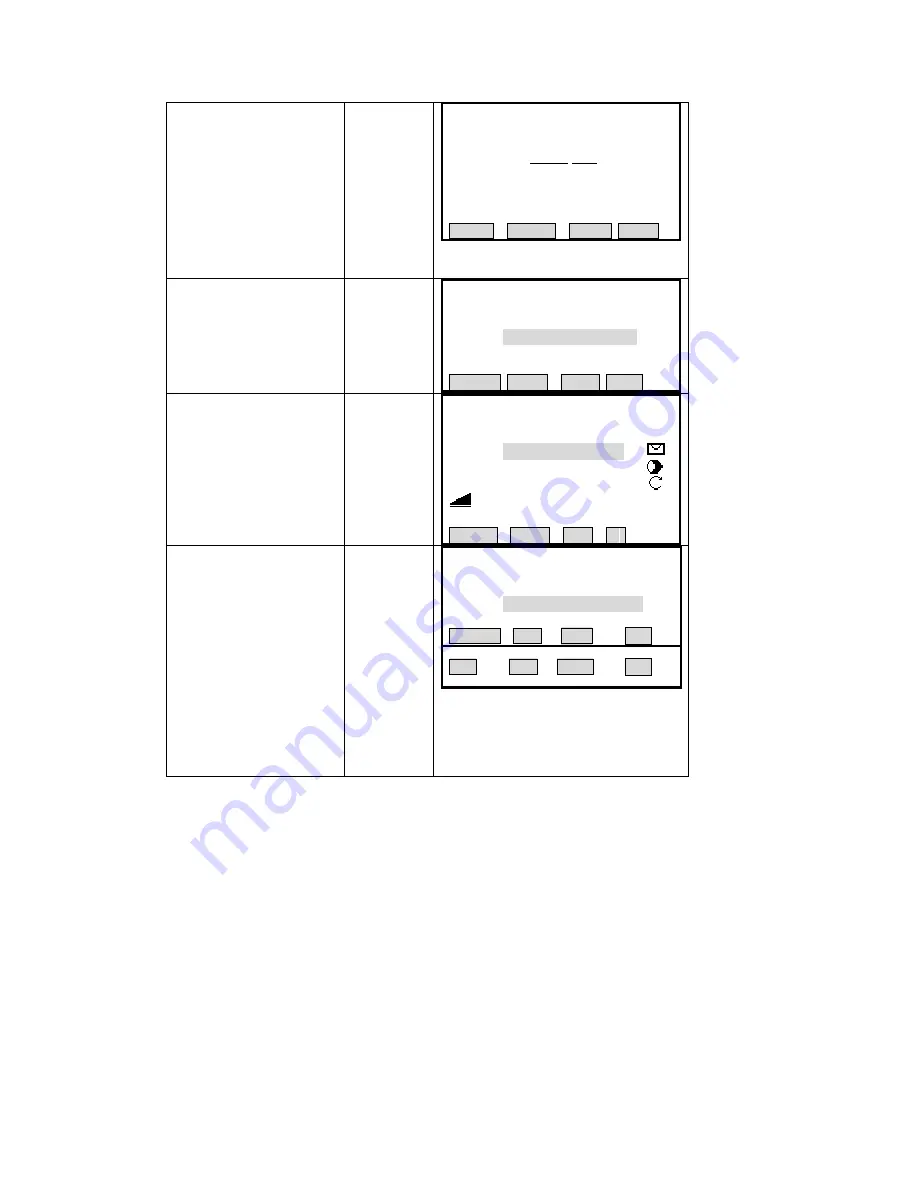
⑥
Press [F4] to start free
station measurement. Set PtID
and height of the station. After
one setting, press [ENT]. After
finishing inputting all items,
press [F4] ([OK]).
[F4]
Input station
PtID and
height
+
[ENT]
【
Free Station STN Pt
】
Stn. Pt:
INS. Ht: . m
INSERT DELETE CLEAR ALPH
⑦
Set target PtID and prism
height. After inputting, press
[F3] ([OK]).
※
1)
Input target
PtID and
R.HT
+
[F3]
【
Free-Station TGT Pt
】
PtID
:
2
R.HT
:
﹉
.
﹉
m
SEARCH
LIST
OK
BACK
⑧
Collimate on target point 1
and press [F3] ([DIST]) to start
measurement.
[F3]
【
Free-Station Measure
】
PtID
:
2
R.HT
:
2.000 m
HZ: 38°20
′
06
″
V : 20°00
′
05
″
:
﹉
.
﹉
m
Ⅰ
RESULT
Next Pt All
↓
⑨
After finishing the
measurement of one point,
press [F2] to proceed the
measurement of next point and
repeat procedure
⑦
,
⑧
. If the
point measured is to be
remeasured, press [F2]
([SKIP]) in Page 2 without
inputting PtID.
[F2]
【
Free-Station TGT Pt
】
PtID
:
2
R.HT
:
﹉
.
﹉
m
SEARCH
LIST
OK
↓
ENH
SKIP
BACK
∣
←
86
Summary of Contents for STS-750
Page 6: ...6...
















































