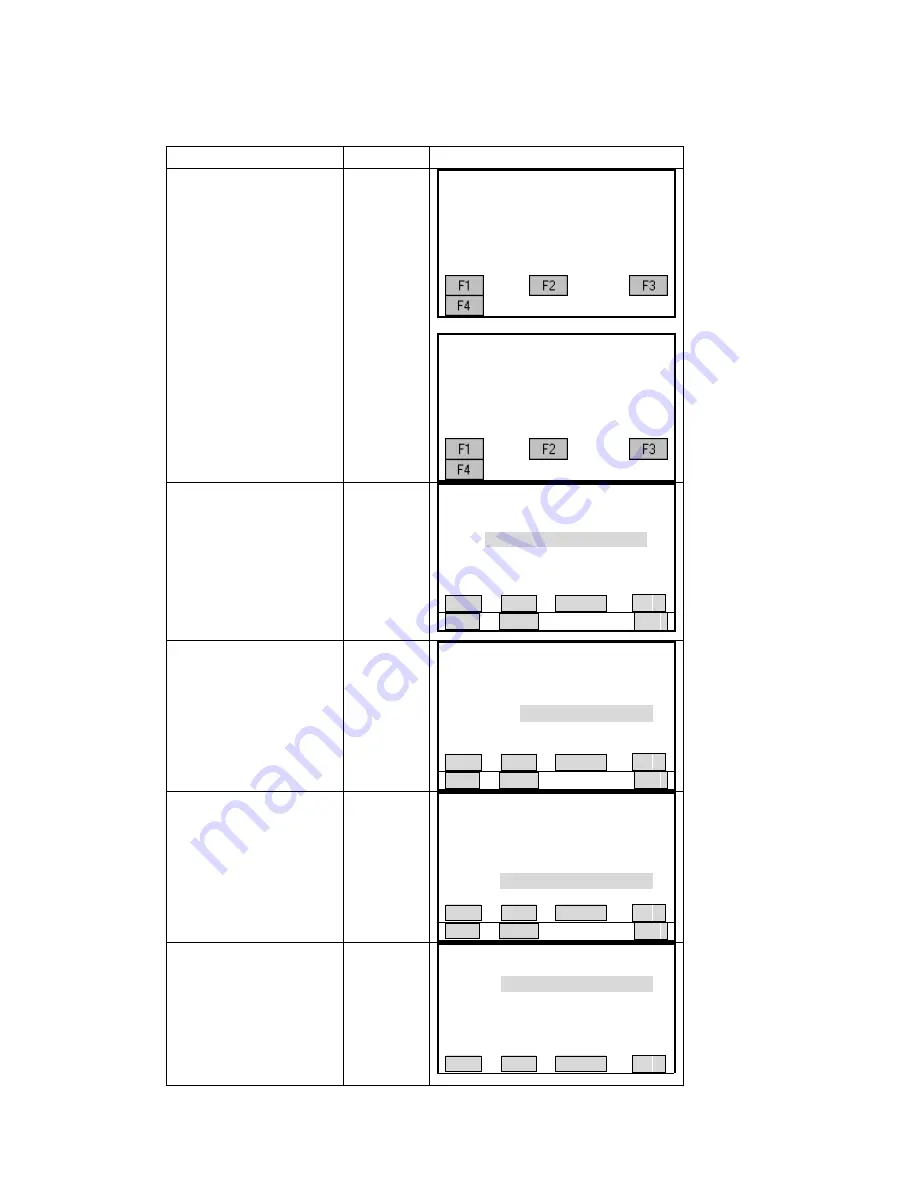
The unknown data: P3
t
OPERATIONAL STEPS
:
OPERATION
DISPLAY
COGO poin
OPERATIONAL STEPS
①
In COGO Main Menu, press
[F2], then in Intersection menu,
press [F1]
,
to enter into
[F2]
[F1]
enu
】
F1 Inverse & Traverse
F2 Intersections
F3 Offset
F4 Extention
Bearing-Bearing Intersection
fun
ction.
【
COGO Main M
【
Intersections
】
F2 Bearing-Distance
F3 Distance- Distance
F4 By Points
F1 Bearing-Bearing
②
Input PtID of known point
P1, and press [ENT] to move to
the next item.
Input PtID1
+
[ENT]
【
Bearing-Bearing
】
Input data!
Point 1
:
10
AZ : --- °---
′
---
″
Point 2
:
---
AZ
:
---°---
′
---
″
MEAS CALC SEARCH
↓
LIST ENH
∣←
③
Input
P3 and press [ENT] to move
next item.
[ENT]
【
Bearing-Bearing
】
Input data!
10
45°00
′
00
″
the azimuth from P1 to
Point 1
:
to
Input AZ1
+
AZ :
Point 2
:
﹉
AZ
:
---°---
′
---
″
MEAS CALC SEARCH
↓
LIST ENH
∣←
④
Input PtID of another known
point P2, and press [ENT] to
mo
procedure
②
.
Input PtID2
+
[ENT]
ng
】
Input data!
Point 1
:
10
AZ : 45°00
′
00
″
Point 2
:
11
【
Bearing-Beari
ve to the next item. Repeat
AZ
:
---°---
′
---
″
MEAS CALC SEARCH
↓
LIST ENH
∣←
⑤
Input the azimuth from P2 to
P3, and press [ENT].
Input AZ2
+
[ENT]
g
】
【
Bearing-Bearin
Input data!
Point 1
:
10
AZ : 45°00
′
00
″
Point 2
:
11
AZ
:
315°00
′
00
″
MEAS CALC SEARCH
↓
94
Summary of Contents for STS-750
Page 6: ...6...
















































