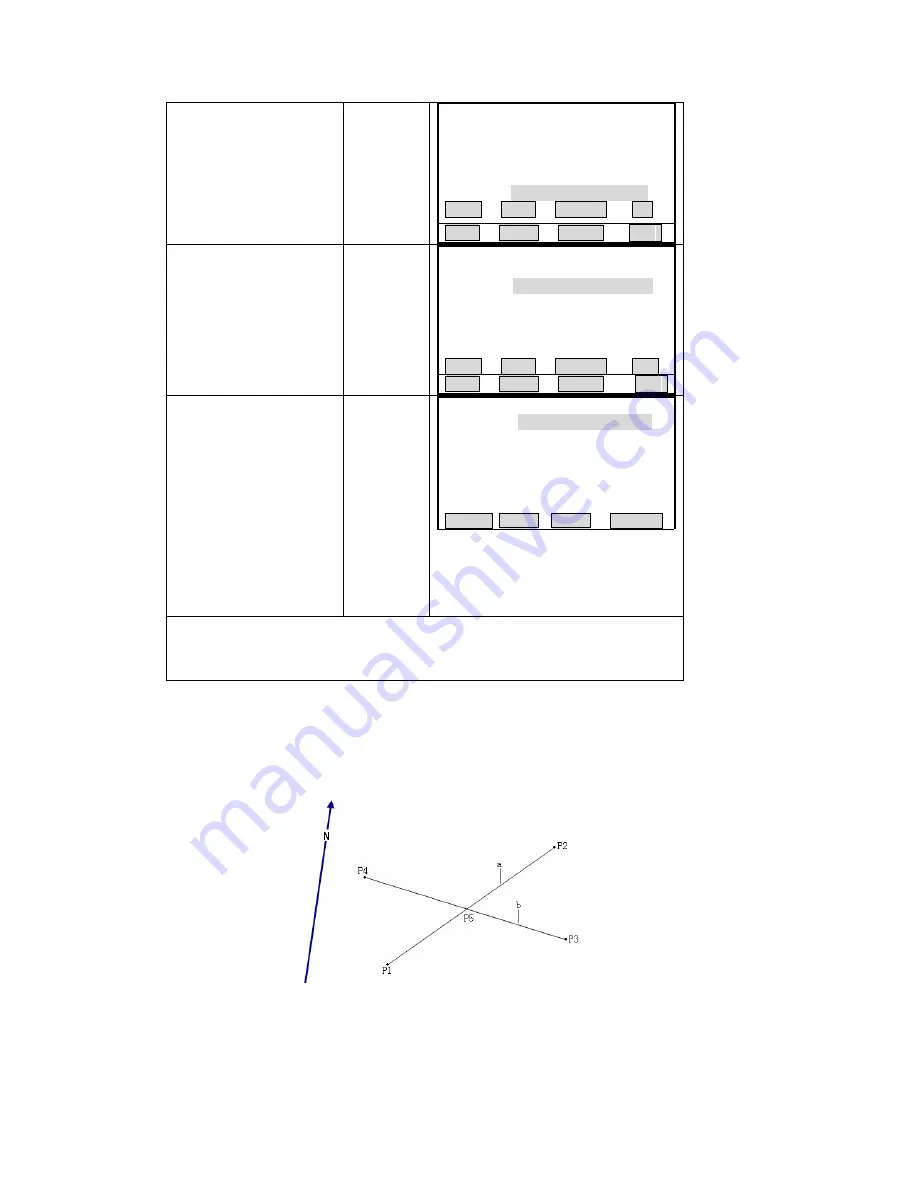
④
Input the known point P2.
Repeat procedure
②
.
Input PtID2
[ENT]
【
Distance-Distance
】
Input data!
10
50.000 m
11
+
Point 1
:
H-Dist
:
Point 2
:
H-Dist
:
---.--- m
MEAS CALC SEARCH
↓
L
E
∣
←
IST
NH
⑤
Input horizontal distance
between P2 and P3 or P4 (r2).
+
【
Distance-Distance
】
Input data!
Input HD2
[ENT]
Point 1
:
10
H-Dist
:
50.000 m
Point 2
:
11
H-Dist
:
20.000 m
MEAS CALC SEARCH
↓
LIST ENH
∣
←
⑥
Press [F2] ([CALC]) to
isplay the result.
To save the data, press [F4].
To quit the result menu, press
[ESC] to return to data
d
To stake out this point, input
new PtID, and press [F1] to
start staking out .
※
2)
inputting menu, and re-input
the data.
[F2]
【
COGO New Point
】
New Point
:
Y/E
:
4.000
--- --- ---
m
X/N
:
-19.596 m
X/N
:
19.596 m
New Point 2
:
--- --- ---
Y/E
:
4.000 m
STAKE RECORD
※
1) There are four methods to
section
“
5.8.1.1Traverse
”
.
※
2) The stake-out operat
previously. Please refer to “
in
e known
st
ion of is similar to th
Traverse”, which has been introduced
5.8.1.1 Traverse”.
put th
PtID. Please refer to procedure
②
of the la
at of
.8.2.4 B
5
y Points
The known data: P1 The first known point
P2
oints
P3
points
The second known p
The third known
P4 The fourth known points
98
Summary of Contents for STS-750
Page 6: ...6...
















































