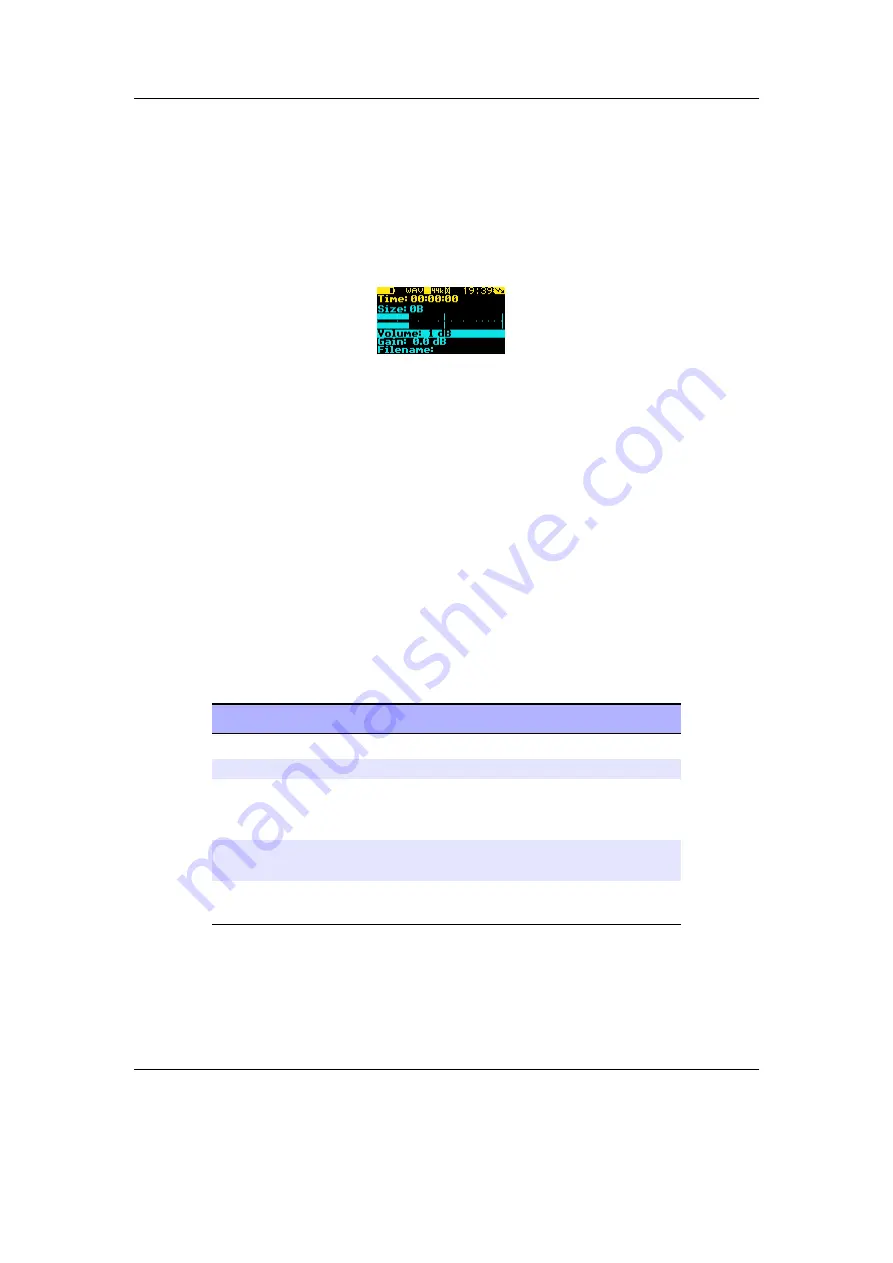
Chapter 5. The Main Menu
41
player back to initial configuration. The details of this menu are covered in section
(page
5.8. Recording
5.8.1. While Recording Screen
Figure 5.3.: The while recording screen
Selecting the
Recording
option in the
Main Menu
enters the
Recording Screen
,
whilst pressing Long
Select
enters the
Recording Settings
(see section
(page
The
Recording Screen
shows the time elapsed and the size of the file being recorded.
A peak meter is present to allow you set gain correctly. There is also a volume setting,
this will only affect the output level of the player and does
not
affect the recorded sound.
If enabled in the peak meter settings, a counter in front of the peak meters shows the
number of times the clip indicator was activated during recording. The counter is reset
to zero when starting a new recording.
The frequency and channels settings are shown in the status bar.
The controls for this screen are:
Key
Action
Submenu
/
Play
Select setting.
Left
/
Right
Adjust selected setting.
Select
Start recording.
While recording: pause recording (press
again to continue).
Power
Exit
Recording Screen
.
While recording: Stop recording.
Long
Submenu
Open
Recording Settings
(see sec-
tion
(page
The Rockbox manual
(version 3.14)
Sansa Clip v2
















































