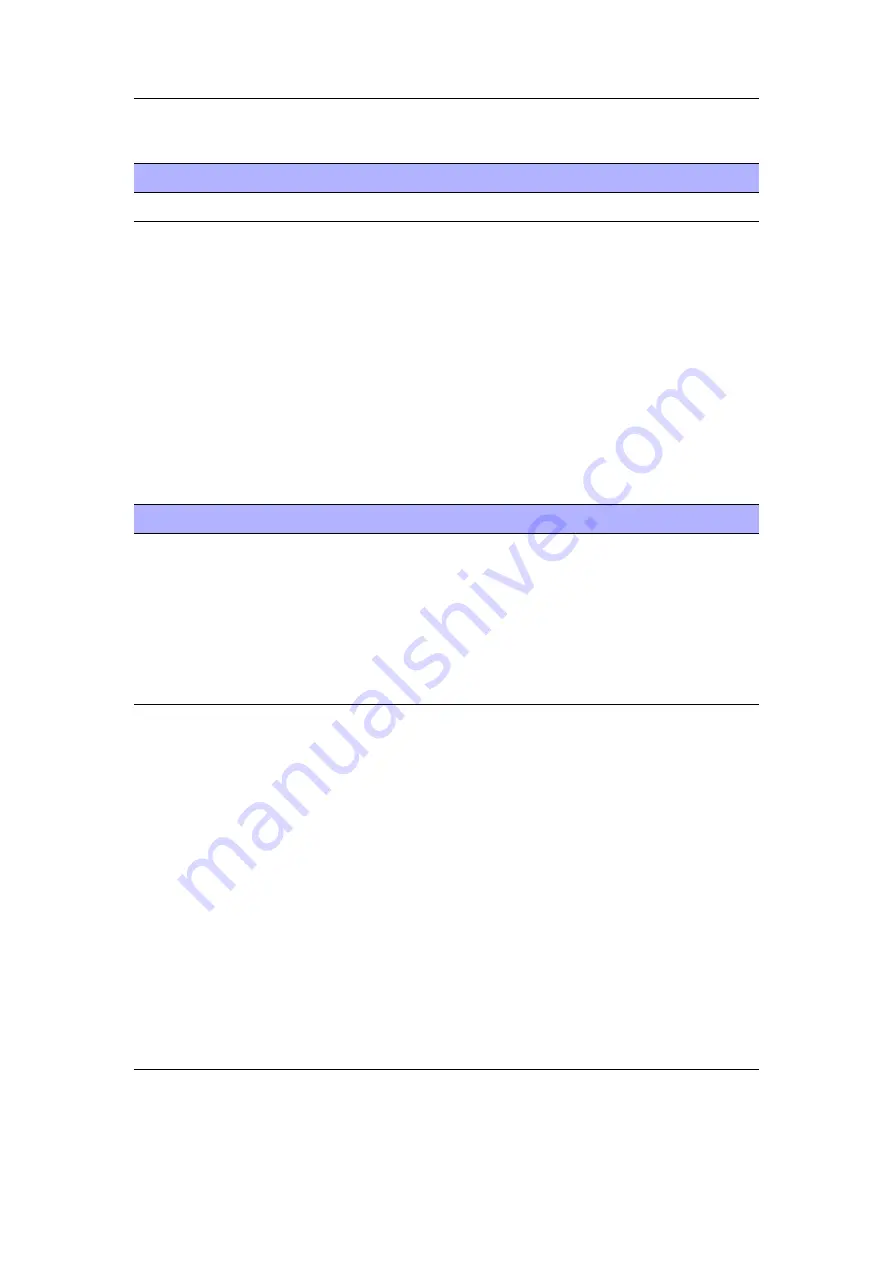
Appendix D. Theme Tags
190
D.27. Text Translation
Tag
Description
%Sx(English)
Display the translation of “English” in the current language
•
“English” must be a phrase used in the language file.
•
It should match the
Source:
line in the language file.
Note:
checkwps cannot verify that the string is correct, so please check on either the
b
simulator or on target.
D.28. Bar Tags
Some tags can be used to display a bar which draws according to the value of the tag.
To use these tags like a bar you need to use the following parameters (%XX should be
replaced with the actual tag).
Tag
Description
%XX(x, y,
width, height,
[options])
Draw the specified tag as a bar
x
: x co-ordinate at which to start drawing the bar.
y
: y co-ordinate at which to start drawing the bar (- to make
the bar appear on the line of the tag, as if it was a text tag) .
width
: width of the bar (- for the full viewport width).
height
: height of the bar (- to set to the font height for
horizontal bars and to the viewport height for vertical bars).
options
: any of the options set out below.
D.28.1. Options
image
– the next option is either the filename or image label to use for the fill image.
horizontal
– force the bar to be drawn horizontally.
vertical
– force the bar to be drawn vertically.
invert
– invert the draw direction (i.e. right to left, or top to bottom).
slider
– draw a preloaded image over the top of the bar so that the centre of the image
matches the current position. This must be followed by the label of the desired
image.
backdrop
– draw a preloaded image under the bar. The full image will be displayed
and must be the same size as the bar. This must be followed by the label of the
desired image.
The Rockbox manual
(version 3.14)
Sansa Clip v2
















































