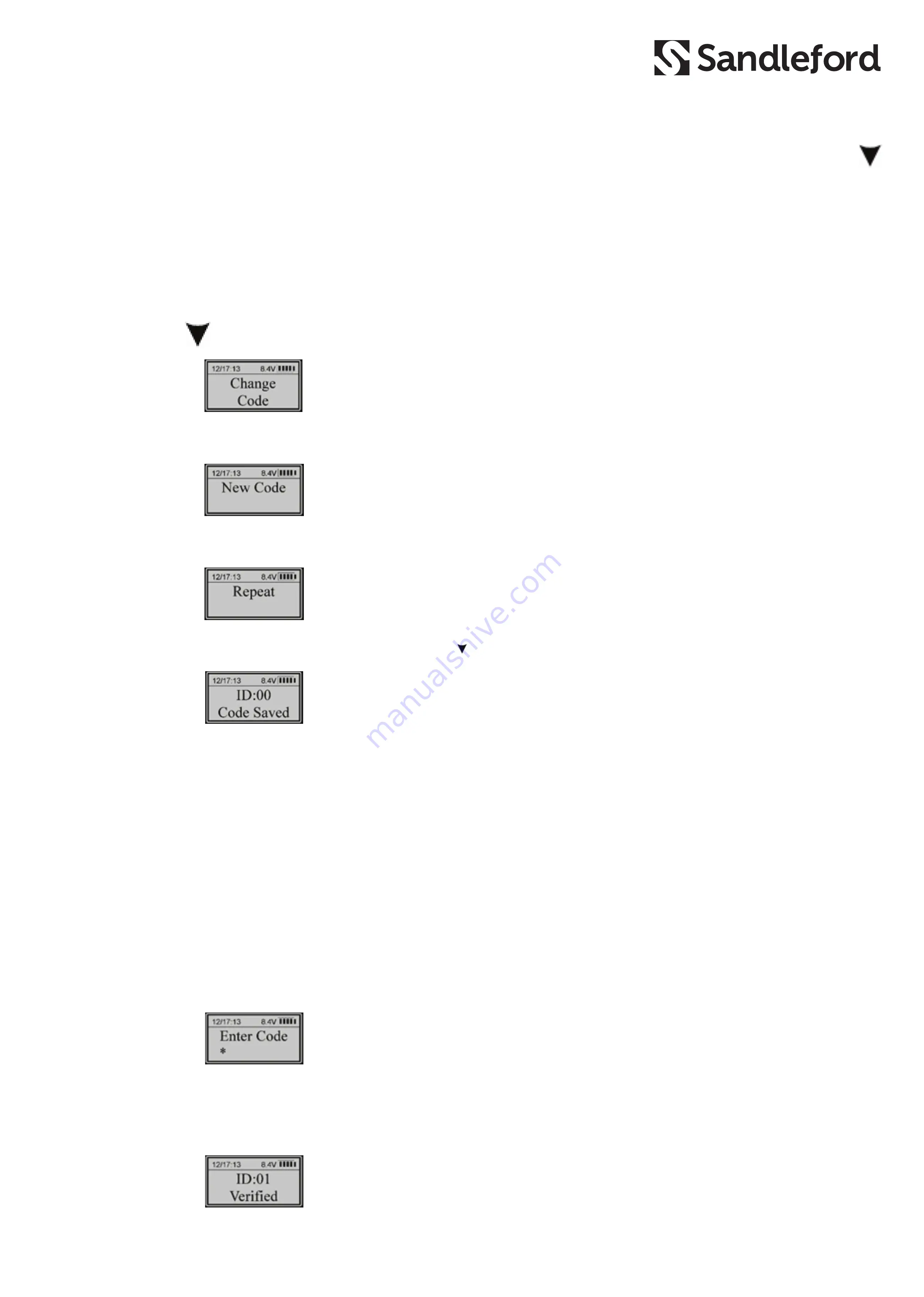
Program Personal Super Code
1. Press the Menu/OK button. The LCD screen will display “
Select Menu
”, press the
button, until you see the menu selection “
System Menu
”. Press OK. The LCD
display will read “Enter Code”
2. Enter the default Super Code 111111; display will show “
ID00 Verified
” and then
“
Select Menu
” Screen will appear.
3. Press the button, until you see the menu selection “Change Code”. Press
Menu/OK
4. Enter a 6 digit code (Choose a unique personal 6 digit Super Code)
5. Repeat 6 digit code
6. LCD Display will read ID00 - Code is now saved
Program Personal Management Code
Follow the same procedure to change the Manager Code. Use the default Manager
Code 123456 .
Opening Lock
1. Enter a valid code:
Enter 6 digit code
2. Valid code will be verified and the lock will open for 6 seconds, after which it will au
tomatically relock.
















