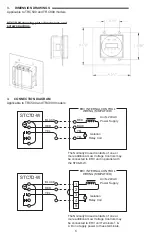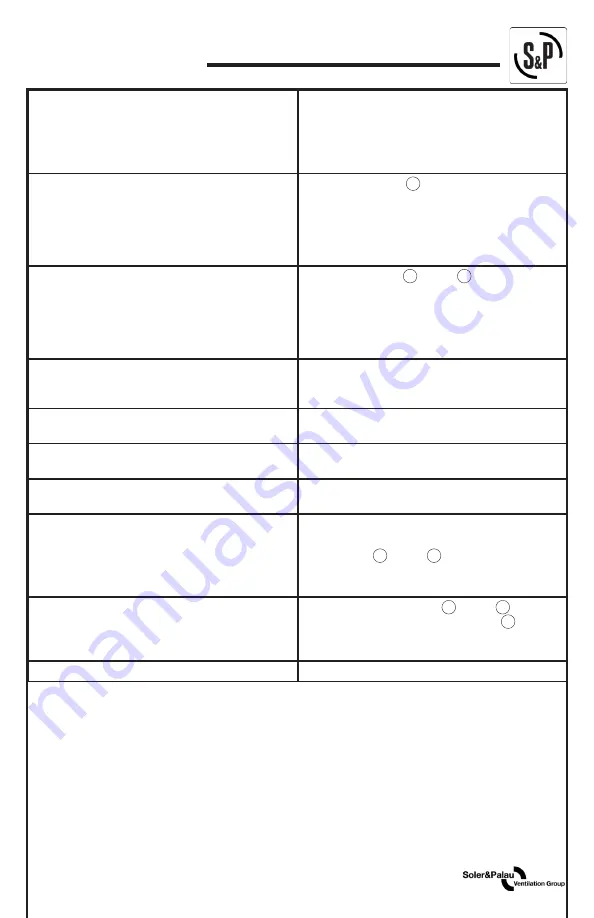
4
4. SETTING INSTRUCTIONS
Set Time and Day
Slide Set switch to
press
1…7
button until
arrow points to the correct day
(1=Monday)
.
Press
h
then
m
buttons to set correct time.
PM
indicator shows noon to 11:59 PM. Slide
Set
switch to
Run
. Clock colon will blink.
Set Switch “On” Cycle
Slide
Set
switch to
P
. A
“1”
indicates the first
switch cycle and a
“Bulb”
indicates a switch-on
(circuit closes). Press
1…7
button until arrows
point to selected day(s) for this cycle. Press
h
and
m
buttons to show switch-on time, noting
PM
indicator.
Set Switch “Off” Cycle
With
Set
switch at
P
, press
P
button, note
switch cycle number changes to
“2”
and
Bulb
blinks, indicating switch-off (circuit opens).
Press
1…7
button to match day(s) set for switch
cycle
“1”
. Press
h
and
m
buttons to select
switch-off time.
Autorun
Slide
Set
switch to
Run
and
Mode
switch to
Auto
, switching begins with next switch-on set
time.
Override “On”
Slide
Mode
switch to
"I"
. Switch remains on
indefinitely
(circuit closed).
Override “Off”
Slide
Mode
switch to
"O"
. Switch remains on
indefinitely
(circuit open).
Skip Cycle
In automatic run mode, press
"x→"
button. The
next calendar day is skipped.
Setting ERROR
If
EEE
appears, a setting error exists. The
switch cycle number in error is shown. Slide
set switch to
P
, press
P
button until
cycle
is
shown, review this and the following setting to
correct error, slide set switch to
Run.
Clear any setting
Setting slide set switch to
P
, press
P
button to
show switch cycle to clear. Press the
P
button
and the skip
(x)
button simultaneously, hold for
several seconds.
Clear All
To erase all settings, Press
"R"
.