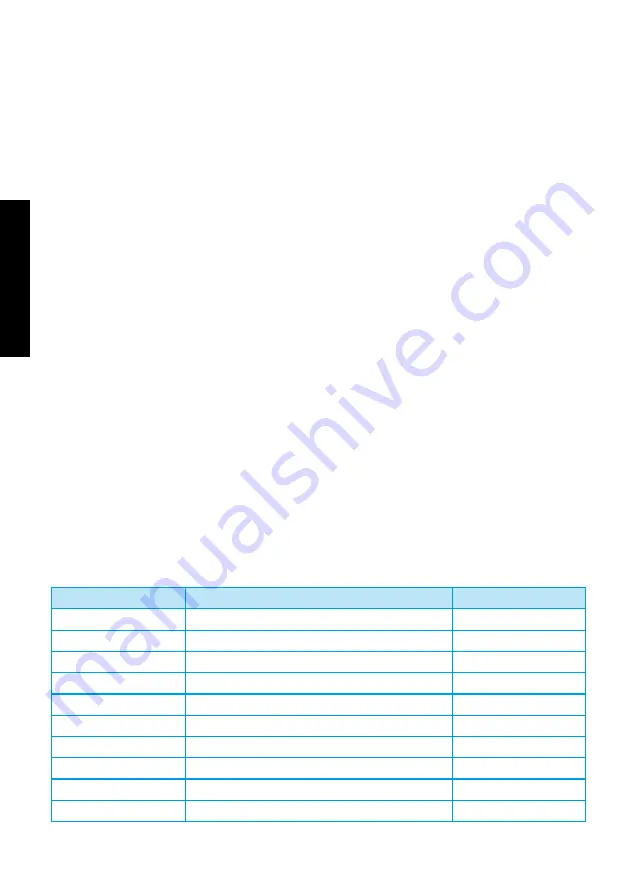
56
ENGLISH
steps to follow in the event of a fault on the frequency inverter:
To avoid possible injury to personnel, the inverter has to be reset manually. In the event of a
fault, proceed as described below:
• Disconnect the inverter from the power supply
• Solve the problem
• Reconnect the power supply (the inverter will start up automatically)
6.7.2.3.3 rECONfIGUrING THE frEQUENCY INVErTEr
In the event that configuration settings are lost due to a frequency inverter fault, proceed as
described below.
Firstly enter programming mode. The inverter has two operating modes, RUN and PRO-
GRAMMING. To move from one to the other, press ESC for two seconds.
• Press ESC for two seconds until the mode indicator LEDs flash simultaneously.
Next unlock the inverter:
• Press “ENT” and turn the wheel until you reach the “SUP-“menu
• Press “ENT” and turn the wheel until you reach the “COd” parameter
• Press “ENT” and turn the wheel until “1951” appears
• Press “ENT” and turn the wheel until “OFF” appears
• Press “ENT” and return to the main menu by pressing “ESC” twice
Reset to factory configuration:
• Go to the “drC” menu and press “ENT”
• Move to “CFG” and press “ENT”
• Select “Std” and press “ENT”
• Press “ESC” to exit and use the wheel to move to “FCS”
• Press “ENT” and move to “In1”
• Press “ENT” and the inverter will be reset to the factory configuration
Proceed to reconfigure the frequency inverter. To do this, set the parameters in the table
below:
Menu
Parameter
Value
CtL
LAC
L3
CtL
Fr1
AI1
CtL
Fr2
AIU1
CtL
rFC
LI3
FLt
Atr
nO
FLt
FLr
YES
FLt
EtF
LI5
FLt
LEt
LO
drC
tUn
YES
drC
UFt
nLd
Summary of Contents for UTBS Series
Page 90: ...Ref 9023027900...








































