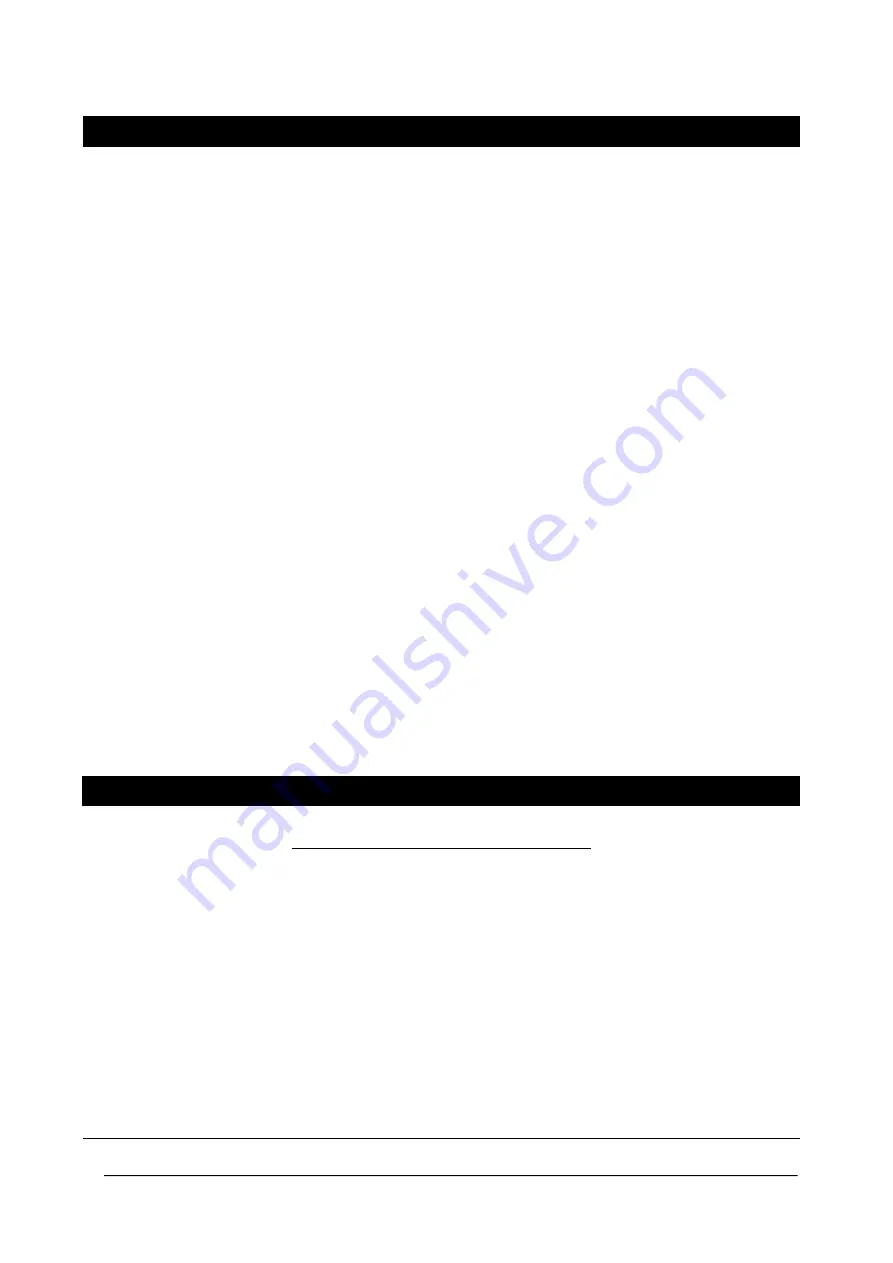
Merlin CS1 & CS2
User Guide
Rev: 02 05-19
4
2
Installation
Remove the front cover of Current Monitor to access the current switches.
Ensure the output circuit to be switched is within the device/s switch rating - see specification.
The current switch device/s requires that the live to be monitored be disconnected and routed
through the centre of the device and looped at least once.
The conductor may be looped more than once through the sensor to multiply the sensitivity but
this also divides the maximum currents.
Connect the switch circuit to the two screw terminals. The switches are not polarity sensitive and
operate as a ‘dry contact’. The screws terminals on the top are low voltage only.
The output switch of all units is normally open, when the monitored current exceeds the trip value
as set by the multi-turn adjustment, the switch will close.
The status LED will light (RED) to indicate a closed switch.
The power LED (GREEN) will indicate circuit power whenever there is sufficient current flowing in
the conductor to operate the device circuitry, typically 1 Amp minimum.
All devices are factory set at the minimum switch point.
To increase the set-point, while the monitored load is on, turn the adjustment until the output turns
off as indicated by the status LED. Then turn the adjustment back until the (RED) LED comes back
on to indicate a closed switch. The adjustment should be turned slightly back past this point to
ensure normal line current variations do not cause false conditions.
3
Specification
AC Current Switch Device– CSW-NO-ASD
Power Supply: None – Self Powered
Set-point: 0.5A…200A
Output Switch: 0.3A @ 135V ac/dc
Hysteresis: <2% FS max
Response Time: <200mS
Dimensions (mm): 61 x 90 x 25
Enclosure Material: UL 94V-0 flammability rated ABS
Conductor Hole Diameter (mm): 19mm
Operating Temperature: -25°C to 70°C
Certification: CE / UL / RoHS


























