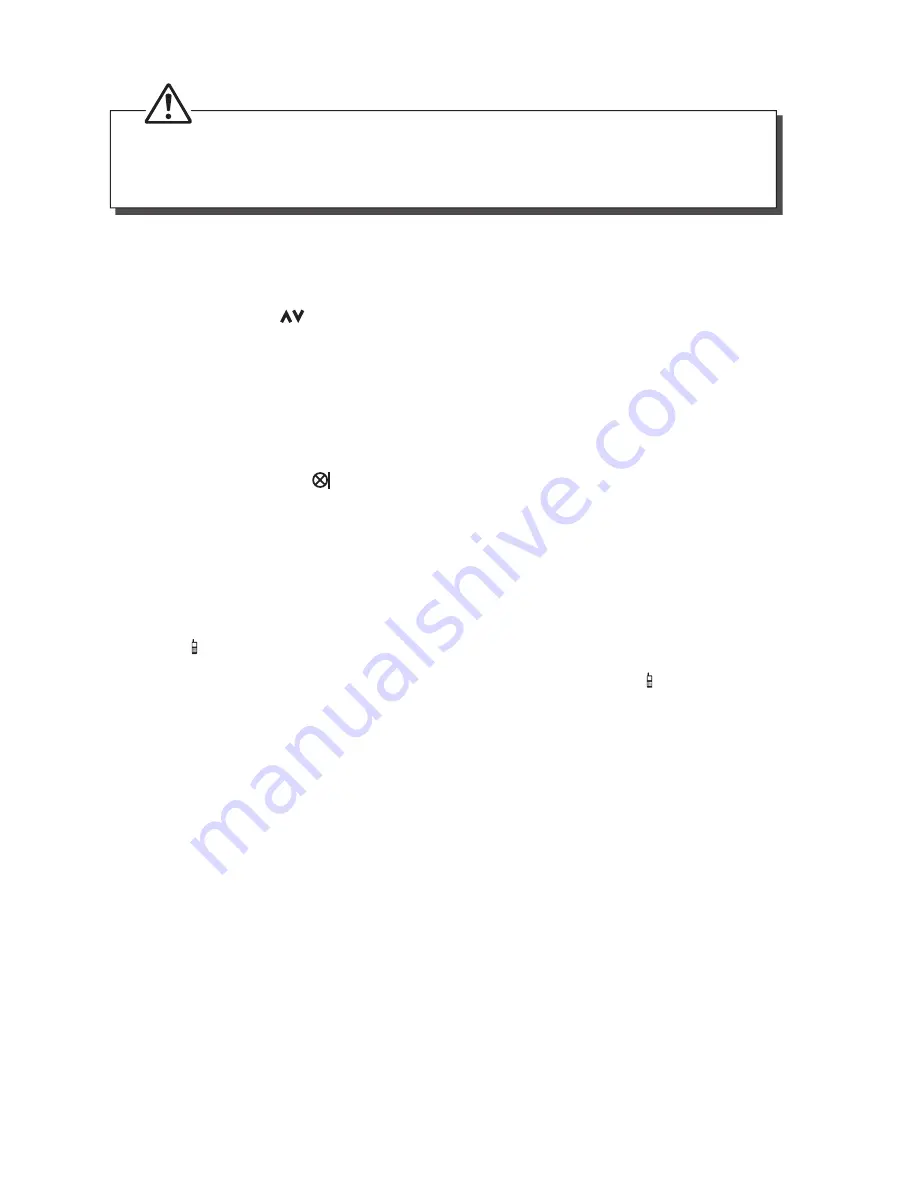
15
• When the handset rings during an incoming call, do not hold the handset too
close to your ear as the volume of the ringing tone may damage your hearing.
• You can simply place the handset back on its base station to end a call.
Adjust the Earpiece Volume
During a call, press to select from VOLUME 1 to VOLUME 5.
Mute/Unmute Microphone
1. When the microphone is muted, the handset displays Call Muted, and
your caller cannot hear you.
2. During a call, press to turn on/off the microphone.
Paging
1. The paging feature enables you to locate a missing handset if the
handset is in range and contains charged batteries.
2. Press on the base station. All the registered handsets will start to ring.
3. Once retrieved, press any button on the handset or press again to end
the paging.
Call Waiting
If you have subscribed to Call Waiting service, the earpiece will emit
an audible tone to inform you that there is a second incoming call. The
number or name of the second caller will also be displayed on your phone
if you have subscribed to Caller Line Identifi cation service (CLI). Please
contact your network provider for more information about this service.
















































