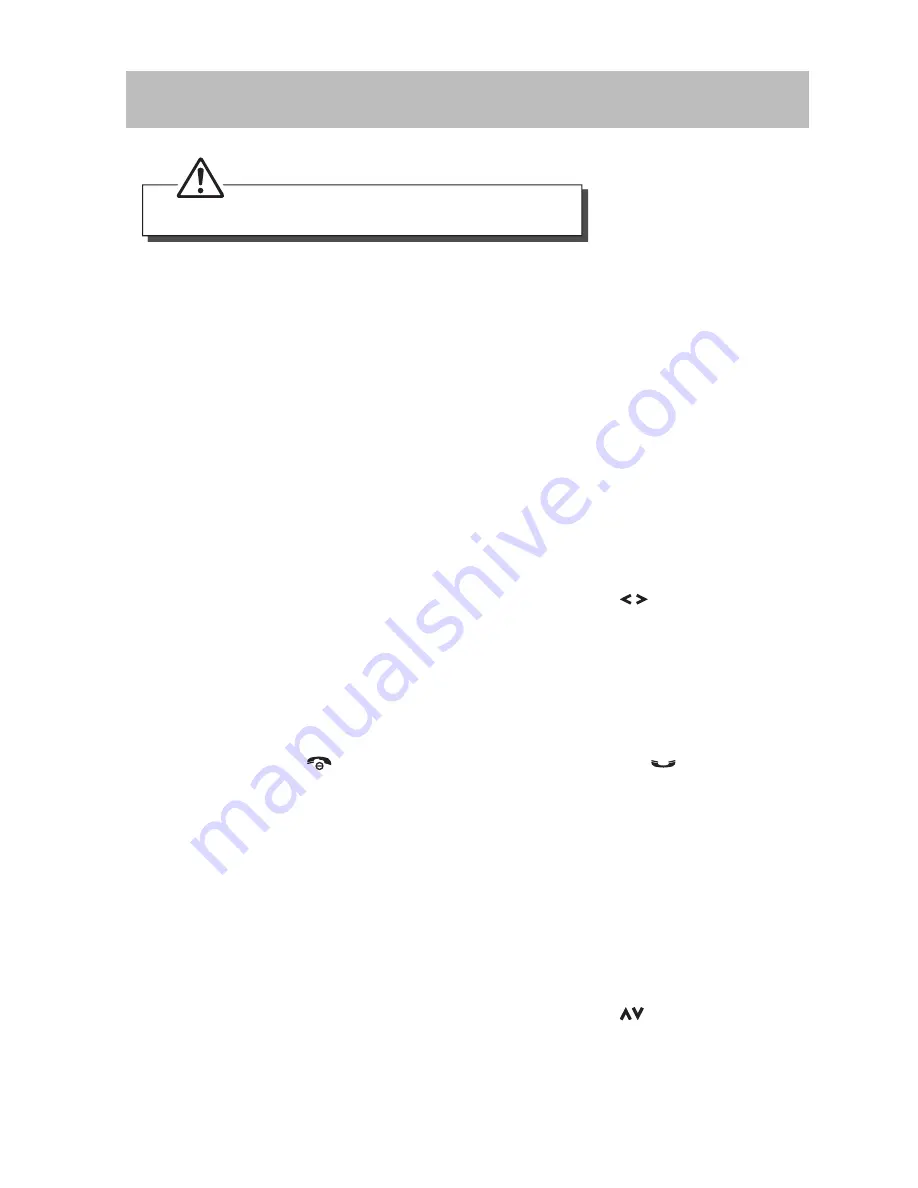
16
Using the Intercom
You need to purchase for an additional handset.
Intercom, call transfer and conference are only possible with at least 2
handsets registered to the same base station. It allows you to make free
internal calls, transfer external calls from one handset to another, and set
up a 3-way conference with two handsets and an external call.
If you try to make a call while another handset is already on an external call,
you’ll hear a busy tone for a few seconds before the display returns to idle.
Intercom another Handset
1. Press Int in idle mode.
2. Intercom is established immediately if there are only 2 registered
handsets.
3. If there are more than 2 registered handsets, press to select the
desired handset, and then press OK to call.
Answer an External Call during Intercom
During intercom, a new call tone is emitted when there is an incoming
external call. Press to end the intercom and then press to answer the
external call.
Transfer an External Call to another Handset
1. During the call, press Int to put the external call on hold, the caller can
no longer hear you.
2. Intercom is established immediately if there are only 2 registered
handsets.
3. If there are more than 2 registered handsets, press to select the
desired handset, and then press OK to transfer call.
















































