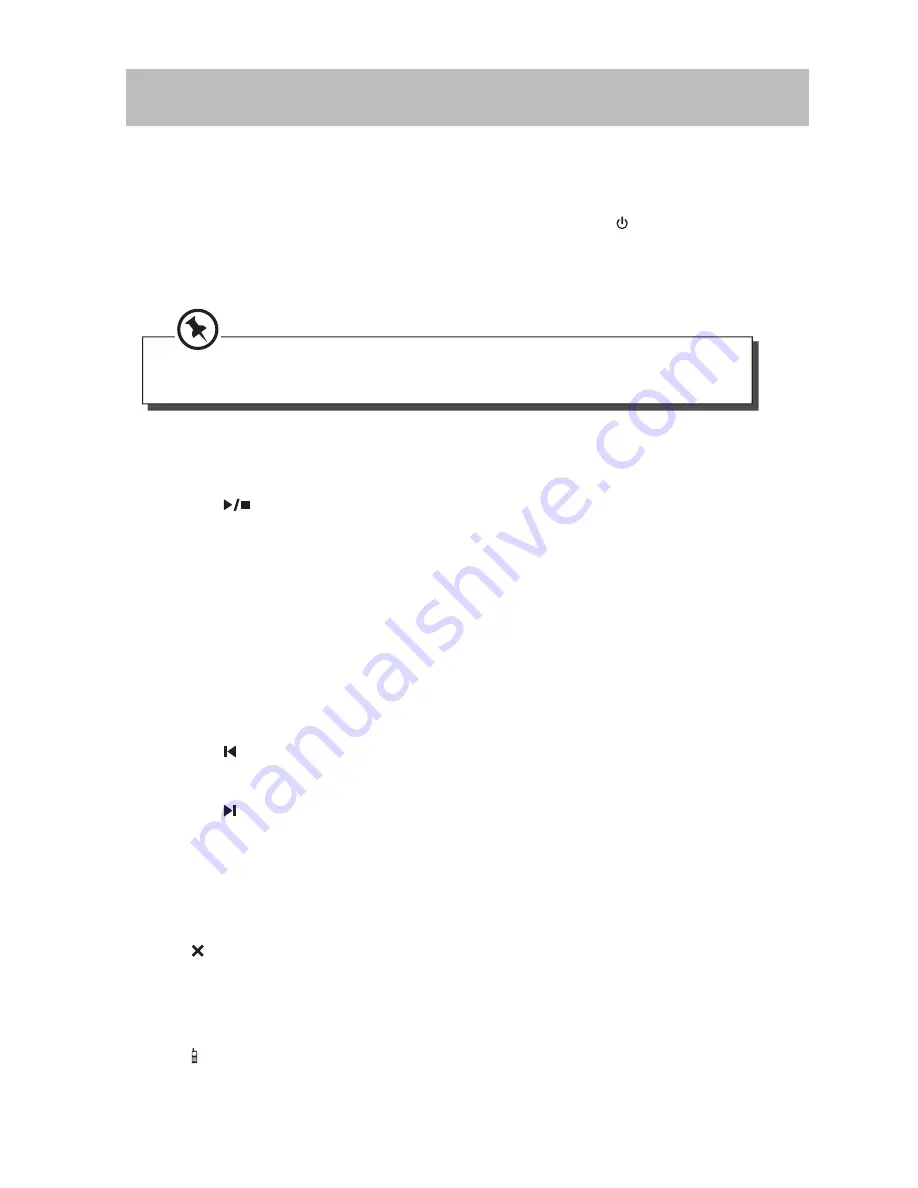
18
Answer Machine Operation
Turn the Answering Machine On or Off
1. Turn the answering machine on or off by pressing on the base station.
2. If the answering machine is turned off , the answering machine will not
answer to any incoming ringing.
You can also use the answer machine menu on the handset to access and
change the settings for all the answering machine functions.
New Message
• Press
to start playback message.
• Press again to stop.
Adjust the Volume
Press Vol +/– to increase/decrease the volume.
Previous / Next Message Playback
• Press to go back to the previous message or replay the current
message.
• Press to skip to the next message.
• The display will show the current number of message that is playing.
Delete Message
Press to delete all old messages. New message will not be deleted.
Finding Your Phone
Press to page the registered handset to the base station.
















































