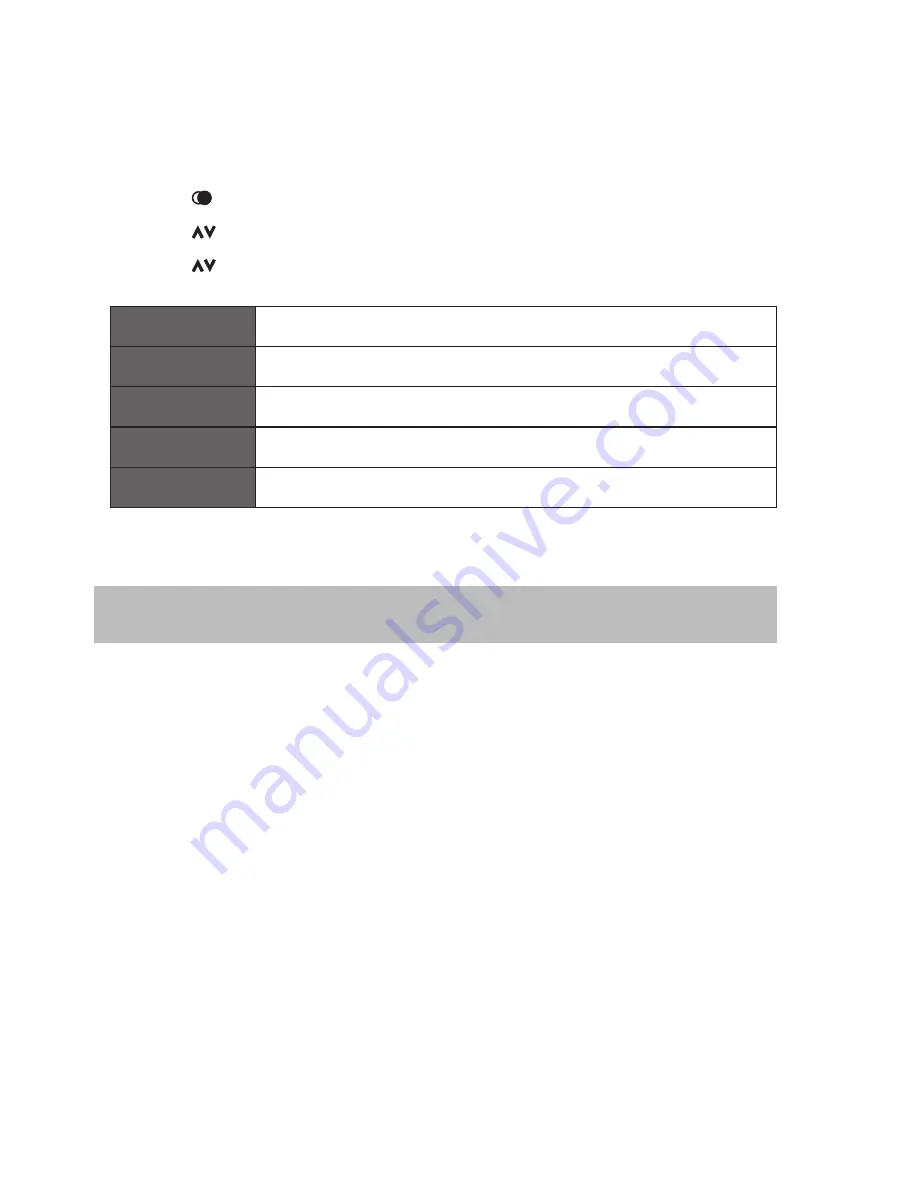
21
Using the Redial List
The redial list stores the last 10 numbers dialed. A maximum of 24 digits
can be displayed for each entry.
1. Press to enter Redial List.
2. Press to select recent phone numbers, and then press Options.
3. Press and OK to select the following setting.
Detail
Display phone number information.
Delete Entry
Delete selected entry.
Delete All
Delete all entries from Redial List.
Call Number
Make a call to from selected phone number.
Store Number
Store number to phonebook.
Caller Display (Network Dependent)
To receive Caller ID you may need to contact your telephone service
provider, and they will inform you of any charges for it. Caller ID lets you
see the phone numbers of your callers on the handset display, before you
answer and in your Call Log afterwards. The Call Log stores the last 20
external calls, whether or not you answered the call, so you can call them
back later.
Only the most recent call is saved if there are repeat calls from the same
number.
When the Call Log is full, the next new call will replace the oldest entry.
If you have got a new call in the Call Log, the Caller Display icon will appear
on the handset display.
If the received number is the same as the one in your phonebook, the name
from the phonebook will display as well as the number.
















































