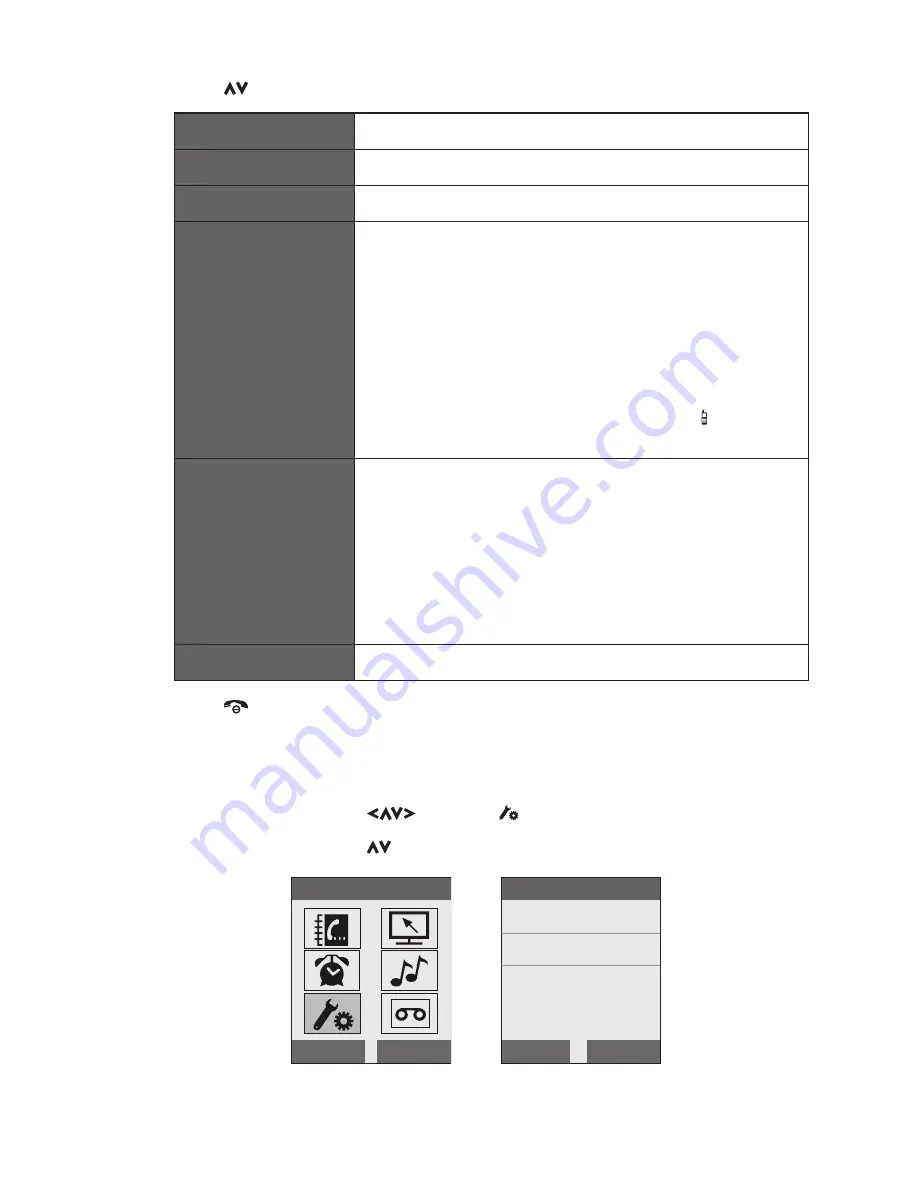
26
3. Press and OK to select and adjust the following options.
Select Base
Select the desired base for current phone.
Language
Select system display language.
Auto Answer
Turn auto answer call on/off.
Register Handset
• Additional handsets must be registered to the
base station before you can use them.
• Up to 4 handsets can be registered to one base
station.
• The System PIN should be requested before
you can register handsets. By default, the
System PIN is 0000.
• On the base station, press and hold for
approximately 5 seconds.
De-Register
• De-register other handsets from the base
station.
• The System PIN should be requested before
you can de-register handsets. By default, the
System PIN is 0000.
• You cannot de-register the handset that you
are currently using.
Reset Handset
Reset current handset to default.
4. Press to exit the main menu.
Setting Base
1. Press Menu and then
to select Setting. Press OK to confirm.
2. Press Menu and then to select Base. Press OK to confirm.
OK
Back
Settings
OK
Back
Base
Ringer
Flash Time
Change Sys.PIN
Reset Base











































