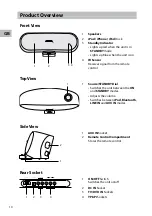GB
14
DC IN
OFF
ON
TV / DVD IN
Pr
Pb
Y
Connections
Using the Audio Connection
Use a RCA stereo audio cable (included) to connect the audio or visual device’s Audio
sockets to the main unit’s TV/DVD IN sockets.
Rear side of the unit
RCA Stereo Audio Cable
(Included)
AUX IN Cable
(Included)
Audio device
Using the AUX Connection
Use a 3.5mm AUX IN cable (included) to connect the MP3 device’s EARPHONES socket to
the main unit’s AUX IN socket.