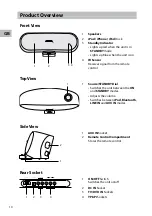GB
17
iPod / iPhone / iPad Operation
During ON mode, press the SOURCE/STANDBY dial on the unit or press the iPod button
on the remote control to select iPod mode.
Inserting the iPod / iPhone / iPad
1. Carefully slot your iPod / iPhone / iPad onto the iPod / iPhone / iPad dock.
2. If the iPod / iPhone / iPad is connected, the unit will take around 10 seconds to
identify the iPod / iPhone / iPad. The iPod / iPhone / iPad battery will start charging
automatically.
3. Once the iPod / iPhone / iPad is connected the speaker will begin to play the last
played track from the device.
4. Press the button on the remote control to start / pause / resume playback.
5. Press the
buttons on the remote control to select the previous or next song.
Charging Your iPod / iPhone / iPad
1. Your iPod / iPhone / iPad has an internal non-removable battery, the battery may need
to be charged if it has not been used for a while.
2. You can automatically charge the iPod / iPhone / iPad through the unit when it is
docked.
• If you charge the iPod / iPhone / iPad while playing music, it may take longer.
• You can control the iPod / iPhone / iPad player using the remote control or the iPod / iPhone /
iPad player itself while the unit is in iPod mode.
• The unit supports most generations of the iPod. Check your particular model for the iPod
generation supported.
Video Out Function
When any iPod / iPhone / iPad model with video playback function is plugged into the unit,
videos/photos can be viewed on another display screen.
1. Connect a TV or display using the YPbPr sockets via video connection cable (not
included).
2. Choose the video/photo fi le you would like to play and the iPod / iPhone / iPad will
automatically play the fi le on the desired video display.