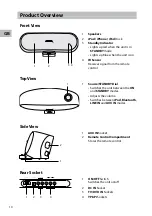GB
18
Bluetooth® Operation
The unit has a bluetooth function that can receive a signal within 8 metres.
Pairing the unit with a bluetooth device to listen to music:
1. During ON mode, press the SOURCE/STANDBY dial on the unit or press the
Bluetooth button on the remote control to select Bluetooth mode.
2. Activate your bluetooth device and select the search mode.
3. “S20iBT12E” will appear on your bluetooth device.
4. Select “S20iBT12E” and enter “0000” for the password if necessary.
5. To disconnect the bluetooth function, switch to another function on the unit or disable
the function from your bluetooth device.
• If the signal strength is weak, your bluetooth receiver may disconnect, but it will re-enter pairing
mode automatically.
• This unit supports A2DP (Advanced Audio Distribution Profi le) and AVRCP (Audio Video remote
Control Profi le) functions.
Audio Operation
There are TV/DVD IN (L/R) sockets located at the rear of the unit. Analogue audio sound signals
from other sources can be connected to the unit through these sockets.
1. Connect to another audio device using the TV/DVD IN (L/R) sockets via a RCA stereo
audio cable.
2. While in the ON mode, press the SOURCE/STANDBY dial repeatedly on the unit or
press the LINE IN button on the remote control to select LINE IN mode.
3. Turn the SOURCE/STANDBY dial on the unit or press the /– buttons to
adjust the volume to your desired level.
4. In LINE IN mode, operate your audio device directly for playback features.
Alternative,
1. Connect to another audio device using the AUX IN socket via a 3.5mm AUX IN cable.
2. While in the ON mode, press the SOURCE/STANDBY dial repeatedly on the unit or press the AUX IN
button on the remote control to select AUX IN
mode.