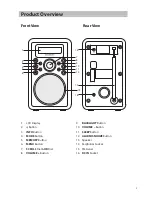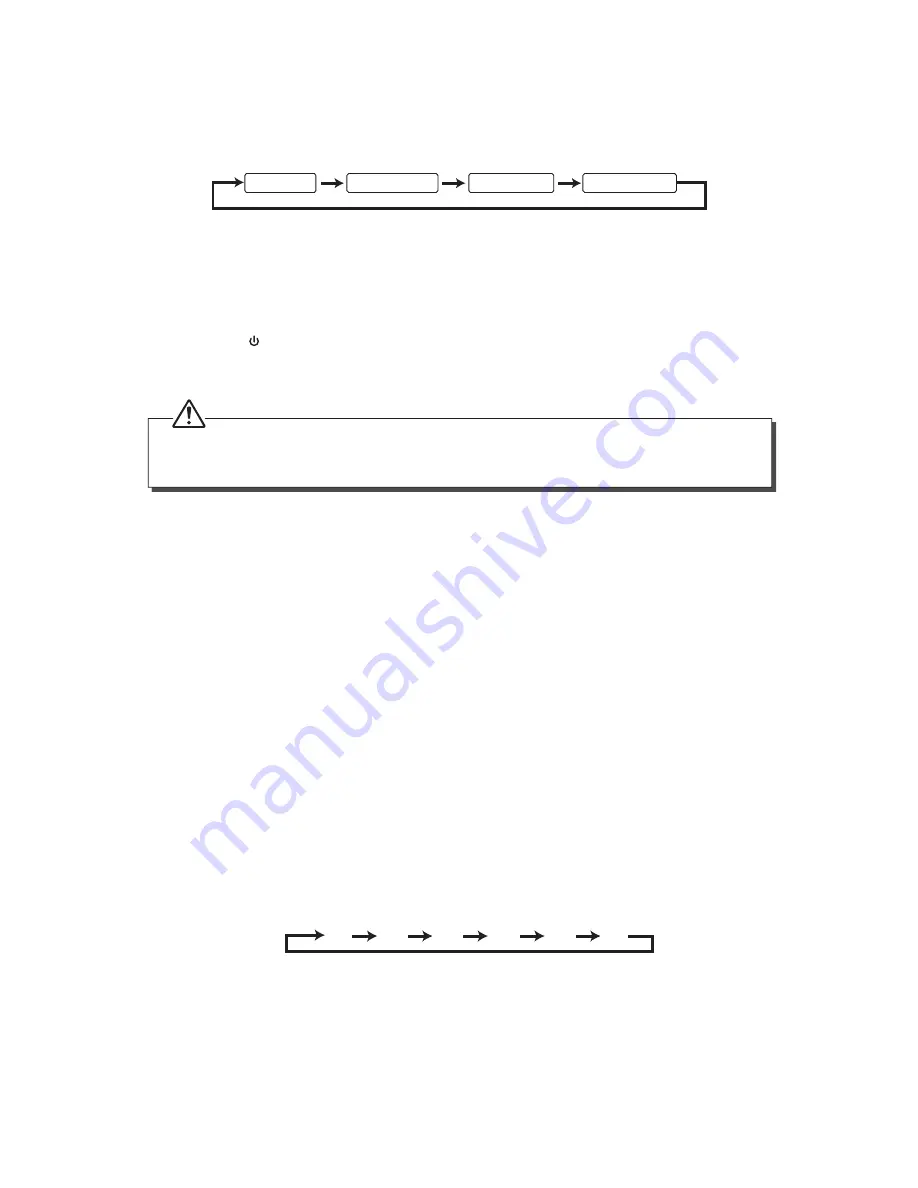
8
Activating the Alarm Function
1. To activate the alarm function, repeatedly press the ALARM/SNOOZE button. The
alarm wake-up modes will be displayed and change in the below sequence on every
press:
Alarm Off
DAB Preset #
FM Preset #
Buzzer Tone #
2. When the display shows your desired alarm wake-up mode, stop pressing the ALARM/
SNOOZE button. The alarm function is now activated and an alarm icon will be
displayed.
3. When the alarm time arrives, the selected wake-up mode will be on and the alarm icon
in the display will fl ash to indicate that the alarm is triggered. To stop the alarm sooner,
press the button.
4. To check the alarm status, press the ALARM/SNOOZE button. The alarm status will
show on the display.
• If you have activated the alarm function and the wake-up mode is DAB or FM, make sure that the
volume is at a suffi cient level for you to hear.
• If the wake-up mode is DAB and the DAB signal strength is low, the buzzer alarm will be triggered.
Automatic Alarm Repeat
The alarm will automatically repeat each day at the selected time as long as the alarm icon
is displayed. To cancel this function, repeatedly press the ALARM/SNOOZE button until
“Alarm Off ” shows on the display.
Snooze Function
When the alarm has triggered, press the ALARM/SNOOZE button to temporarily switch off
the alarm for 5 minutes. The display will show “z” to indicate that snooze is on. The snooze
function will continue for 1 hour from the set alarm time.
To cancel snooze mode press standby to turn the unit on then turn the radio off . The alarm
will be ready for the following day.
Sleep Function
This function allows you to programme the unit to enter standby mode by itself after a set
period of time.
1. To activate the sleep function, press the SLEEP button repeatedly. The “Sleep Timer”
will show on the display. The time will change in the below sequence on every press:
90
80
70
60
30
10
2. When your desired sleep time appears in the display, stop pressing the button and the
sleep function will be activated in two seconds. “s”will be displayed on the display.
3. When the sleep time reaches zero, the unit will enter standby mode. To turn the sleep
function off while the sleep timer is still counting down, press the SLEEP button once,
“s”will disappear from the display.
4. Press the INFO button repeatedly to show the sleep timer status on the display when
it is turned on.