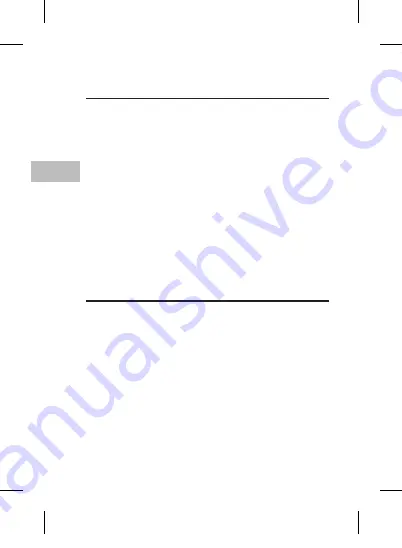
12
GB
Installation
1. Turn on your computer. Close all the open programs.
2. Connect the USB cable of your webcam to the USB
port of your computer.
3. Load the supplied webcam SOFTWARE CD into your
CD-ROM drive.
4. Follow the on-screen instructions given by the
installation program to complete the installation.
(If the auto-run program does not start, click on
the Start menu button and select My Computer,
then double click on the CD-ROM drive to start the
installation.)
Hints and Tips
No Image
• Ensure the USB cable is correctly and securely
attached.
• Ensure that your video software has been properly
installed.
• Make sure your lens is free from obstruction, and
that it is pointing in the appropriate direction.
SSLCAM14_IB_5L_RC_150506_Zell.indd 12
6/5/15 2:46 pm
































