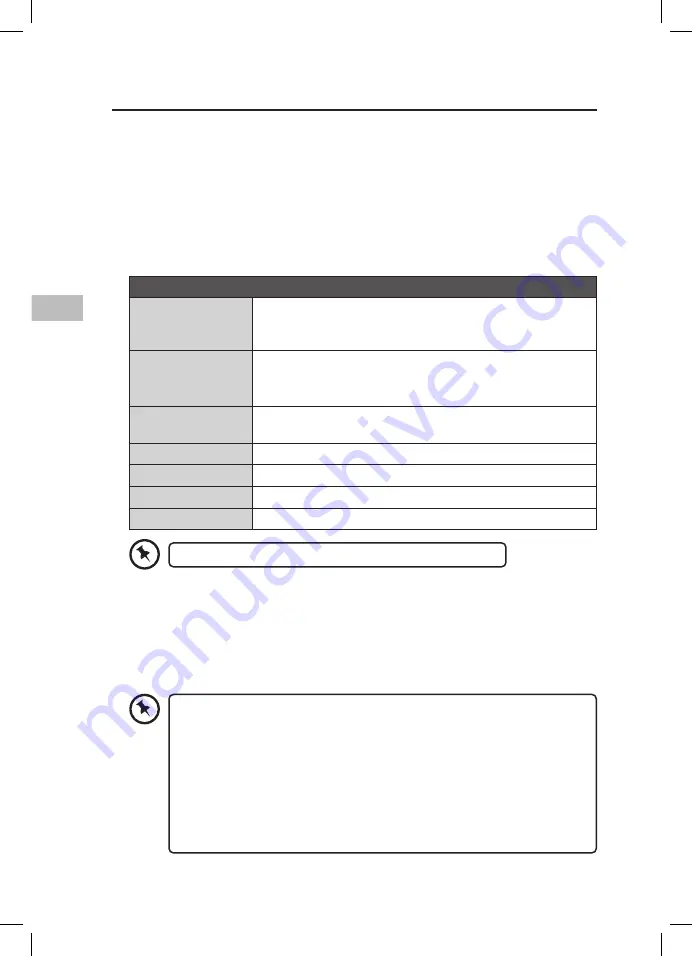
20
GB
Operation (Blender Jug)
1. Open the lid and put food into the jug. Close the lid and slightly push the lid to release
the air pressure from the jug.
2. Make sure the jug, measuring cup and the lid are secure and the jug is properly fitted
and locked to the base.
3. Plug your blender into the mains and press the On/Off button. The On/Off button will
flash. The display shows “0:00” flashing. Select your desired operation mode.
4. To stop the operation, press the On/Off button.
5. To power off, press the On/Off button.
Blender’s Operation Modes
Pulse Button
Press the Pulse button to run the blender intermittently rather
than continuously. You can press this button repeatedly to
achieve the desired result.
Crush Ice Button
• Press the Crush Ice button for crushing ice.
• Put some ice cubes into the jug (12 to 15 ice cubes). There
is no need to add water.
1 Single Serve
Button
Press the 1 Single Serve Button while you’re using blender
bottle.
2 Chop Button
Press the 2 Chop button for chopping function.
3 Mix Button
Press the 3 Mix button for mixing function.
4 Liquefy Button
Press the 4 Liquefy button for liquefying function.
5 Smoothie Button
Press the 5 Smoothie button for making smoothies.
The number on the button indicates the blending speed.
During blending, you can feed in small amounts of food or liquid through the jug lid. To do
this:
1. Stop the blender and hold the lid.
2. Turn the measuring cup slowly clockwise to free it and then lift it out.
3. Gradually feed pieces of food or liquids into the jug through the feeder.
4. Fit the measuring cup back when you have finished.
• Do not run the blender continuously for more than 1 minute. After 1
minute the appliance will auto-stop. Allow the blender to rest for 2 minutes
before using it again.
• Never blend very hot liquids in the blender. This is dangerous as the
pressure inside the jug will build up and may cause the contents to escape
from the jug.
• If you spill liquid on the blender base immediately switch off and wipe dry.
• Do not run the appliance without securing the lid and measuring cup.
• The blender will enter stand-by mode after it is idle for 2 minutes.
S100BL16E_IB_5L_RC_191008_grace.indb 20
S100BL16E_IB_5L_RC_191008_grace.indb 20
8/11/2019 9:30 AM
8/11/2019 9:30 AM
















































