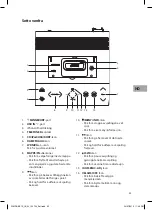28
GB
• The video mode only support that the iPod players have a video function.
• iPod classic 80/160 GB, iPod nano 3
rd
, 4
th
, 5
th
and 6
th
generation (video) display and iPod
touch screen should be fixed will under in the STANDBY mode before operation of the
video function.
AUX Input
There is a AUX (L/R) sockets located at the rear of the unit. Analogue audio sound signals
from other sources can be input to the unit through these 2 sockets.
1. Connect the input to another audio device via an AUX cable (not included) with AUX
(L/R) sockets.
2. Tap the
DAB/FM/AUX
icon on the unit or press the
DAB/FM/AUX
button on the
remote control repeatedly to select the AUX Input function until “AUX“ shows on the
display.
3. Tap the
/–
icons on the unit or press the
/–
buttons on the
remote control to adjust the volume control for your desired sound output level.
S1MDABI11E_IB_5L_120724_Zell.indb 28
24/07/2012 11:48 PM