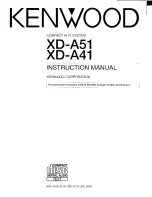8
GB
Top View
1.
MEMORY CARD
Port
2.
USB IN
Port
3. iPhone/iPod Dock
4.
PHONES
Socket
5.
CD/iPod/USB/CARD
Icon
6.
DAB/FM/AUX
Icon
7.
/–
Icon
Tap to adjust the volume.
8.
FOLDER/ARROW
Icons
• Tap to select previous/next folder.
• Tap to move Left/Right on the menu
screen and adjust certain settings.
9.
Icon
• Tap to skip backwards to the
beginning of the track or the
previous track.
• Tap and hold to perform fast reverse
playback.
10.
/MENU/INFO
Icon
• Tap to stop playing a track.
• Tap to display menu/ information.
11.
Icon
• Tap to skip forwards to the next
track.
• Tap and hold to perform fast forward
playback.
12.
/SCAN
Icon
• Tap to pause playing and resume
normal playback.
• Tap to scan to a radio station.
13.
ID3/MEM/C-ADj.
Icon
14.
SELECT/MO/ST.
Icon
• Tap to confirm selections on the
menu screen.
• Tap to switch between mono and
stereo mode.
1
2
5
6
8
10
13
14
9
11 12
4
7
3
S1MDABI11E_IB_5L_120724_Zell.indb 8
24/07/2012 11:47 PM