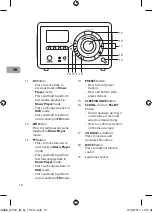10
GB
MODE
INFO
MENU
BACK
ALARM
STANDBY
PRESET
MUTE
SELECT
SLEEP/SNOOZE
VOLUME
SCROLL
14
12
11
13
17
18
16
15
19
11.
Button
• Press to move back to
previous tracks in Music
Player mode.
• Press and hold to perform
fast reverse playback in
Music Player mode.
• Press to change stations in
DAB mode
• Press and hold to perform
auto scanning in FM mode.
12.
Button
Press to start/pause/resume
playback in Music Player
mode.
13.
Button
• Press to move forward to
next tracks in Music Player
mode.
• Press and hold to perform
fast forward playback in
Music Player mode.
• Press to change stations in
DAB mode
• Press and hold to perform
auto scanning in FM mode.
14. PRESET Button
• Press to recall preset
stations.
• Press and hold to store
preset stations.
15. SLEEP/SNOOZE Button
16. SCROLL Control / SELECT
Button
• Turn to navigate up/down
on the menu screen and
adjusts certain settings.
• Press to confirm selections
on the menu screen.
17. /– Buttons
Press to increase and
decrease the volume.
18. MUTE Button
Press to mute/restore the
sound.
19. Earphones Socket
S3DABB_WI11E_IB_5L_111215.indb 10
15/12/2011 10:13 AM