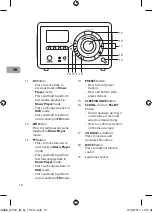19
GB
AUX IN
NETWORK
FM ANT
LINE OUT
AC ~100-240V
1
WAN
2
3
4
MODE
INFO
MENU
BACK
ALARM
STANDBY
PRESET
MUTE
SELECT
SLEEP/SNOOZE
VOLUME
SCROLL
1
WAN
2
3
4
Wireless network
Another connection option is to use an Access Point or a wireless router.
In the example configuration for a wireless connection below, the unit
would be able to access content from your computer connected to the
same wireless network.
The network configuration and connection method may vary
depending on the equipment in use and the network environment.
The unit is equipped with a wireless module, which supports 802.11b/g
standards.
Wireless
Router
Internet
Connecting to Computer
This radio can be connected to a computer via a wired/wireless router.
To playback music files from a computer, make sure the unit and
computer are in the same network.
To the NETWORK
Socket
Computer
Router
Ethernet Cable
(not included)
• This unit cannot be connected to the standalone modem directly. A router
or a modem incorporated with a router has to be used.
• Since there are various connection configurations, please follow the
specifications and instructions of your telecommunication carrier, Internet
service provider, and router setting guidebook.
S3DABB_WI11E_IB_5L_111215.indb 19
15/12/2011 10:13 AM