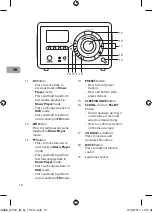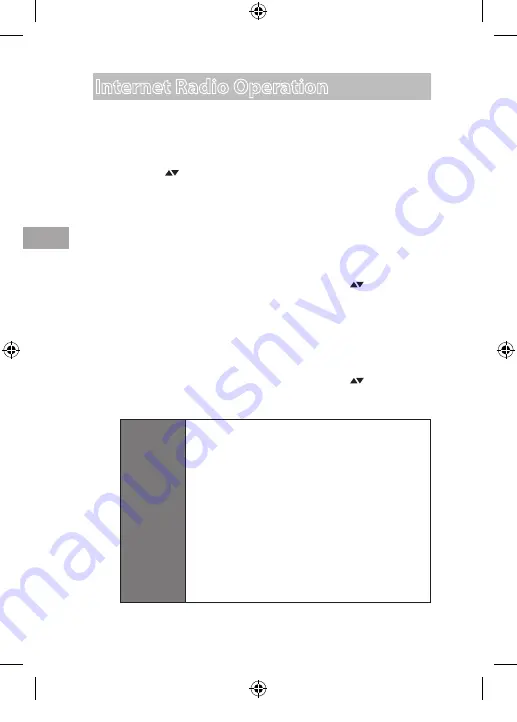
22
GB
Internet Radio Operation
1.
During standby mode, press the MODE button on the unit or the
remote control repeatedly to select Internet radio mode.
2.
The unit will connect with Frontier Silicon Internet radio portal to
display a list of stations. Turn the SCROLL control on the unit or
press the
buttons on the remote control to select a station you
want to listen.
3.
During Internet Radio mode, press the MENU button on the
unit or the remote control to access the menu. You can choose
between Last listened, Station list, System settings and Main
menu.
Last Listened
1.
Turn the SCROLL control on the unit or press the
buttons
on the remote control to select history of stations that you have
listened to before.
2.
Press the SELECT button on the unit or the remote control to
confirm.
Station List
1.
Turn the SCROLL control on the unit or press the
buttons on
the remote control to select the following options, and then press
the SELECT button on the unit or the remote control to confirm.
My
Favourites
• Favourites are stored in the Internet radio
portal and are available to all Internet radios
that are registered with the same account. You
must register the radio in the Internet radio
portal before making use of the favourites.
• To register your radio with the portal (www.
wifiradio-frontier.com). Access code can be
found from “Station list > Help > Get access
code”.
• To store a favourite station, press and hold
the SELECT button until the display shows
“Favourite added”. The station will then save in
the list of favourites.
S3DABB_WI11E_IB_5L_111215.indb 22
15/12/2011 10:13 AM