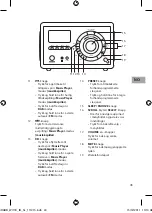38
GB
Language
1.
Turn the SCROLL control on the unit or press the
buttons
on the remote control to select Language, and then press the
SELECT button on the unit or the remote control.
2.
Turn the SCROLL control on the unit or press the
buttons on
the remote control to change the display language of your choice.
3.
Press the SELECT button on the unit or the remote control to
confirm.
Factory reset
1.
Turn the SCROLL control on the unit or press the
buttons on
the remote control to select Factory reset, and then press the
SELECT button on the unit or the remote control.
2.
Turn the SCROLL control on the unit or press the
buttons
on the remote control to select YES, and then press the SELECT
button on the unit or the remote control to proceed.
Software update
1.
Turn the SCROLL control on the unit or press the
buttons on
the remote control to select Software update, and then press the
SELECT button on the unit or the remote control.
2.
Turn the SCROLL control on the unit or press the
buttons on
the remote control to select Auto-check setting or Check now, and
then press the SELECT button on the unit or the remote control.
Setup wizard
The setup wizard is available in the system settings section, you can run
through this to configure settings for date/time and network. Once this
has finished, your radio is ready to use.
No need to run through the setup wizard if a wired network is used.
Info
Turn the SCROLL control on the unit or press the
buttons on the
remote control to select Info, and then press the SELECT button on the
unit or the remote control to view the software version of this unit.
S3DABB_WI11E_IB_5L_111215.indb 38
15/12/2011 10:13 AM