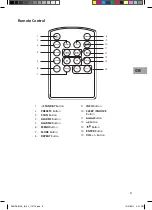Switching on Your Unit for the First Time
1. Connect the unit to the mains socket and then press the
STANDBY
button to turn the
unit on. For initial use, the unit will automatically enter the
DAB
mode and start the auto
tune quick scan for DAB stations.
2. During scanning, the display will show a slide bar that indicates the progress of the scan,
and the amount of radio stations that have been found so far. Once the scan has finished,
the radio will select the first alphanumeric station.
Power Source
Mains Power
Connect the mains adapter (included) to the
DC 5V socket and the mains socket.
DC 5V
AUX IN
12
GB
S66IDAB10E_IB_5L_110715.indb 12
15/07/2011 5:01 PM
Summary of Contents for S66IDAB10E
Page 2: ...S66IDAB10E_IB_5L_110715 indb 2 15 07 2011 5 01 PM...
Page 3: ...S66IDAB10E_IB_5L_110715 indb 3 15 07 2011 5 01 PM...
Page 101: ...S66IDAB10E_IB_5L_110715 indb 101 15 07 2011 5 01 PM...
Page 102: ...S66IDAB10E_IB_5L_110715 indb 102 15 07 2011 5 01 PM...
Page 103: ...S66IDAB10E_IB_5L_110715 indb 103 15 07 2011 5 01 PM...
Page 104: ...S66IDAB10E_IB_5L_110715 indb 104 15 07 2011 5 01 PM...