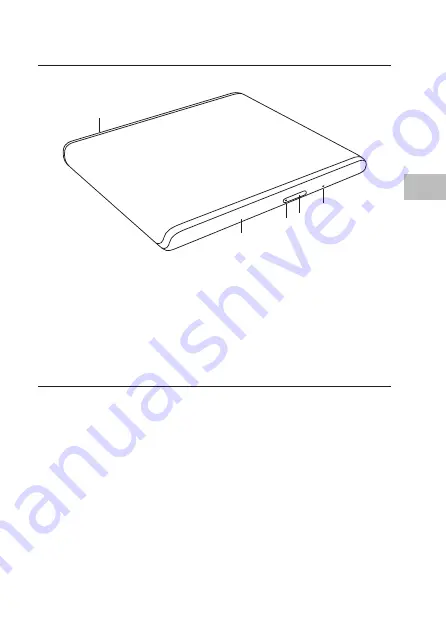
9
GB
Product Overview
3
2
1
4
5
1. USB Connection Port
2. DVD Tray
3. LED Indicator
4. Eject Button
5. Emergency Eject Button
First Time Setup
1. Power on the computer.
2. Plug the mini-B type connector on the USB data cable to the back of
the drive
3. Connect the Type-A connector to an available USB port on the
computer.
4. It will install a driver automatically (this may take a minute or two).
Summary of Contents for SEDVDBK18
Page 1: ...External USB Ultra Slim DVD CD Writer Instruction Manual SEDVDBK18 SEDVDWH18...
Page 2: ......
Page 43: ......










































