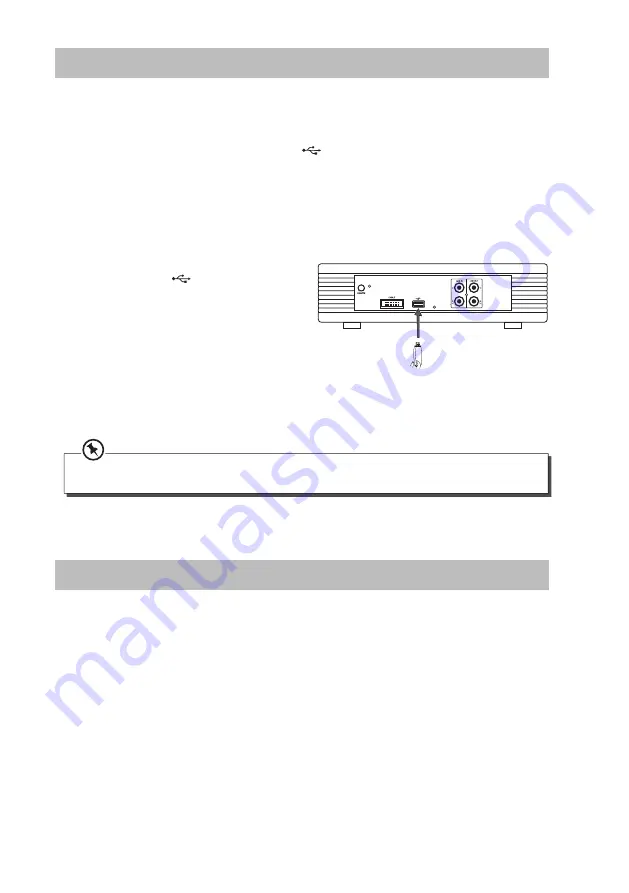
27
Using the USB
By connecting a USB mass storage device (including USB fl ash memory, USB fl ash players or
memory cards) to this unit, you can enjoy the device’s stored music through the powerful
speakers of this unit.
1. Insert the USB device’s USB plug into the
port at the rear of the CD player
2. Press the IN button repeatedly on the top of the CD player or press the USB button on
the remote control to select the USB function.
3. The device’s stored music will be played automatically.
For devices with a USB cable:
1. Insert one plug of the USB cable (not
supplied) to the
port at the rear of
the CD player.
2. Insert the other plug of the USB cable
to the USB output terminal of the USB
device.
For memory cards:
1. Insert the memory card into a card reader (not supplied) at the rear of the CD player.
2. Use a USB cable (not supplied) to connect the card reader into the socket on the unit.
The CD Player
If the USB device is corrupted, this unit will not be able to detect and play the music stored. Format the
USB mass storage device and restore the music on the device with a computer.
AUX Input
There is a RCA (L/R) sockets located at the back of the unit. Analogue audio sound signals
from other sources can be input to the unit through these 2 sockets.
1. Connect the input to another audio device via an audio cable (not included) with RCA
(L/R) socket.
2. Press the IN button repeatedly or press the AUX button on the remote control to select
the AUX Input function until “AUX“ appears on the display.
3. Adjust the volume control for your desired sound output level.
Summary of Contents for SHFTPPH10
Page 1: ...Instruction Manual 100 Watts Hi Fi Component System SHFTPPH10...
Page 2: ......
Page 31: ......






































