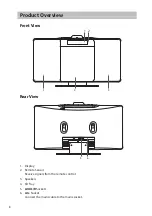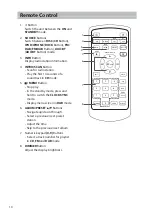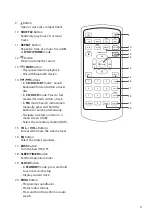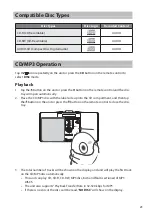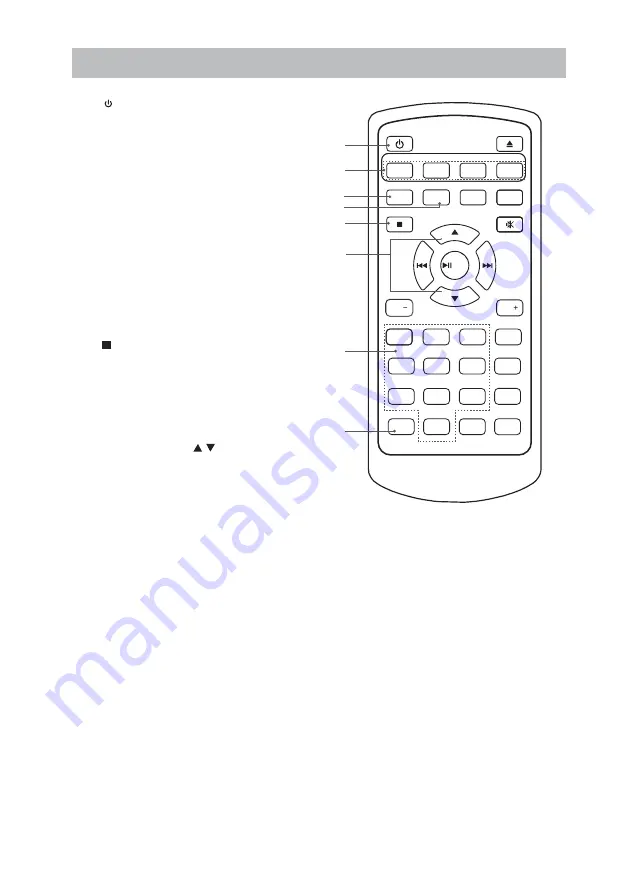
1. Button
Switch the unit between the ON and
STANDBY mode.
2. SOURCE Buttons
Switch between DISC (CD Button),
IPOD/IPHONE (DOCK Button), FM/
DAB (FM/DAB Button), AUX/BT
(AUX/BT Button) mode.
3. INFO Button
Display radio station information.
4. INTRO/SCAN Button
• Scan for radio station.
• Play the first 10 seconds of a
soundtrack in CD mode.
5.
/ MENU Button
• Stop play.
• In the standby mode, press and
hold to switch the CLOCK SYNC
mode.
• Display menu screen in DAB mode.
6. ALBUM/PRESET / Buttons
• Navigate up/down through.
• Select a previous/next preset
station.
• Adjust the time.
• Skip to the previous/next album.
7. Numeric keypad (0-9) Buttons
• Select a track number for playlist
in CD, FM and DAB mode.
8. DIMMER Button
Adjust the display brightness.
Remote Control
1
CD
INFO
/PAIR
FM
AUX
INTRO
SLEEP
TIMER
BASS
REPEAT
ALBUM/PRESET
2
3
4
5
7
8
9
DIMMER
CLOCK
EQ
6
VOL
VOL
0
PROG
SHUFFLE
SCA
N
DAB
BT
MENU
DOCK
3
4
2
5
1
6
7
8
10